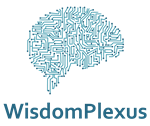With the advancement in technology and modern business, cloud spaces are being used for a better experience, connectivity as well as results.
But cloud services being on the priority it also fetches some costly bills from users.
For many of the entrepreneurs, the heavy costs disrupt the planning.
Here is where the importance of cloud cost management tools comes into picture.
Cloud cost management assists users in managing cloud resources, improves management capabilities etc.
With IT processes getting more complex day by day, cloud cost management tools assist users in solving IT management problems by providing clarity into costs as well as daily resource usages.
Let us discuss some of the cloud cost management tools.
Some of the cloud cost management tools have been discussed as under:
Cloud cost management by OpsCompass provides a report on the usage of resources that have taken place in the past.
It also provides insights into real-time actions.
Key Features:
- It will assist users in tracking the cost incurred by cloud activities in real-time.
- Users can track any changes and the costs incurred with them.
- Users can set monetary limits to avoid any surplus costings.
Price:
Pricing plans for OpsCompass have been categorized as under:
For Community Plan:
It is free.
For Trial Plan
It remains free for a period of 30 days.
For Pro Plan
It starts from $500 per month for up to 500 resources.
For Enterprise
Pricing under this plan can be customized according to user needs.
Also Read: Cloud migration challenges: Every user needs to know
Cloud cost management by Flexera assists users in managing cloud costs across multiple platforms.
The tool assists cloud governance teams by allowing them to work with multiple business units on the basis of which reports related to managing and spending on the cloud are executed.
Key Features:
- Achieve control over the cost of cloud on an organizational level.
- Assist users by providing them a centralized view of cost.
- Receive alerts whenever costs exceed your estimated budgets.
Price:
Need to contact the sales team for pricing.
Cloud cost management tool by Harness simplifies the overall process of visibility, savings as well as forecasting.
It assists teams in spending less time doing an analysis.
Key Features:
- Technical teams will be able to manage cloud costs by application, microservices, cluster, etc.
- Assist developers in evaluating the real as well as utilized or idle costs of microservices.
- Users can have a look at cost budgets across applications or clusters.
Price:
Need to contact the sales team for pricing.
Cloud cost management by ParkMyCloud is a SaaS platform wherein it automatically will identify and will delete the cloud spending.
Key Features:
- Easily manages multiple platforms like AWS, Azure, Google Cloud in a single interface.
- The use of machine learning assists users in data-driven decisions which in turn save costs as well as operational impacts.
- Save resources by automatically turning off the resources that are not in use.
Pricing plans for ParkMyCloud has been explained as under:
It is free for 1 team, 5 users, 1 cloud account.
For Standard
Users have to pay $3 per instance per month. The plan is ideal for Up to 10 teams, Up to 20 users, Up to 10 cloud accounts.
For Pro
Users have to pay $4 per instance per month. The plan is ideal for Up to 20 teams, Up to 40 users, Up to 20 cloud accounts.
For Enterprise
Users need to contact the sales team for pricing.
AWS budgets by AWS assists users in setting up customized budgets to track the costs for any use cases.
With AWS budgets users are alerted through SMS or email notification when actual costs exceed the budgets.
Key Features:
- Users can customize the budgets according to their needs across multiple dimensions.
- Receive alert notifications through SMS or email.
- Create monthly, quarterly, or daily budgets as your business demands.
Price:
Each report delivered by AWS Budget will charge users $0.01
Apptio Cloudability allows IT, finance as well as DevOps team to work collectively and together to improve cloud speed, cost as well as quality.
Key Features:
- Track every activity across the organization easily with the help of tagging strategy.
- With the flexible dashboard, users can access the data they need the most.
- Spot anomalies across AWS, Azure, and GCP
Price:
Need to contact sales teams for pricing.
Cloud cost analysis by Spot assists users in understanding their cloud cost investments through its unified and data-driven guidance.
Key Features:
- It assigns scores to cloud efficiency to make users understand how and where they can improve.
- Users can easily understand costs by namespaces, resources across every cluster.
- Users can achieve the best ROI by focusing on actionable recommendations that can be implemented.
Price:
Need to contact the sales team for pricing plans.
Cloud cost management by Densify, assists user’s in managing the cloud cost and optimizing the process.
It at first selects the precise optimization of an individual cloud instance and then selects whether the purchasing is optimal for the ground up.
Key Features:
- With the help of machine learning and predictive analysis, it automatically selects the right family of cloud instances for any workload.
- It will easily spot any anomalies in cloud spending platforms and will notify users.
- It assists users in understanding and managing the details in cloud bills.
Price:
Need to contact the sales team for pricing.
Kubecost assist users in providing real-time cost visibility especially for teams that are using Kubernetes.
Key Features:
- Users can view cost breakup across multiple clusters in a single view.
- Users receive actionable insights for minimizing spending without sacrificing any performance.
- Receive alerts on cost overrun to prevent any outage risk.
Price:
Pricing for Kubecost has been explained as under:
For Team
It is free.
For Business
Users have to pay $199 per month which will include Unlimited clusters monitored, 30-day metric retention, Saved reports, Team updates & notifications.
For Enterprise
Users need to contact the sales team for pricing.
CloudAdmin assists users in reducing their cloud cost.
It works in the background and integrates the data with the CloudAdmin platform and tracks usage metrics.
Key Features:
- With its automated recommendations on usages, users can easily save money.
- Users can find it easy to use because of its Intuitive user interface.
- Users can use the filter property to make simplified decisions.
Price:
Users need to contact the sales team for pricing.
Conclusion
Cloud cost management tools offer insights and assist users in controlling their cloud bills. The above-mentioned tool will assist users in better management of cloud bills. However, which tool is better for your business will completely depend on the nature of the business one is using.
Also Read: