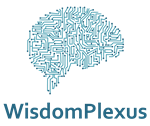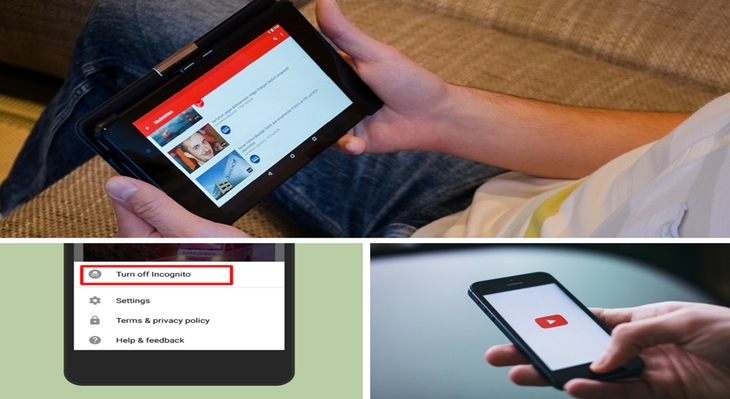YouTube Incognito Mode
Similar to Incognito Mode in Google Chrome, YouTube Incognito Mode in the YouTube new update would let you browse in private.
The one watched in it won’t be shown in recommendations nor will it appear in browsing history. Once closed the activity log shall be cleared leaving no trace of the browsed videos in YouTube’s new update.
YouTube Incognito mode for Android
YouTube viewers for Android can easily switch to Incognito mode and browse the video app without their history or YouTube activity recommendations being flooded with random videos.
Google won’t keep a tab of viewing history; one can only watch videos from the Home and Trending tab, also saving videos to the playlist, subscribing, or downloading will be disabled while maintaining YouTube privacy.
How to Turn ON YouTube Incognito for Android:-
Tap on Account -> Select “Turn on Youtube Incognito Mode”
YouTube Incognito for Android update
If you want to savor this feature you need a youtube new update, as the previous versions won’t have this feature.
YouTube Activity
A YouTube activity resource contains detailed information about any action that anyone – a particular channel, or user, has taken on YouTube. Rating a video, sharing a video, marking a video as a favorite, uploading a video, and so forth are some of the actions in the YouTube activity feed. It identifies each YouTube activity resource.
View, delete, or pause watch history (signed in)
Go to myactivity.google.com to find videos that you’ve viewed while signed in. The features disabled once you activate YouTube incognito for Android. This includes videos that you have watched while signed in to the YouTube app on mobile devices.
YouTube Privacy
YouTube privacy mode is popular with those who don’t want their browsing activity saved. Services that provide this mode won’t keep track of all the activity you are doing while browsing.
However, when it comes to YouTube privacy, this feature doesn’t guarantee total privacy. The reason behind this is that incognito mode only works locally, not by traffic.
Even though history won’t track the admin of a network might still be able to see all stuff they browse. Internet Service Providers can also see browsing history because traffic in and out ain’t encrypted.
The use of a VPN is a better way which encrypts the data and directs traffic to other locations. Using the anonymous Tor network is another option as it bounces traffic to multiple nodes which makes tracking them a difficult traffic task.
Final Verdict
Youtube Incognito for Android mode, it’s like the same as signing out, but a bit more convenient.
You May Also Like to read:
What Is Facebook Augmented Reality Ads and How Does It Work?