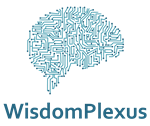Many tools for robotic process automation are available in the market today. In this article, we are going through a list of the top 13 tools for robotic process automation.
Software tools use RPA or Robotic Process Automation technology to automate the process. In other words, this technology converts manual tools into automation. The best example is a bot that can perform some repetitive tasks at a higher rate than an individual. The advantage is that the bot can work 24*7 with zero errors.
Tools for robotic process automation: List of Top 13 tools
Why do we need RPA?
Today most IT environments are not using smart processes. Multiple systems are used which hardly interact with each other. However, there are some repetitive tasks that are time-consuming and are labor-intensive. These repetitive tasks can be automated with the help of RPA to increase the performance and accuracy compared to human beings.
Benefits of RPA
- Cost Saving: Instead of executing the task with the help of an employee, if we automate a particular task it will be cost-effective.
- Less Error: Automated tasks make fewer errors as compared to human beings which increases efficiency.
- Increase in Performance: Automated tasks can work 24/7 without taking a break. Therefore, productive time is consistent and can be predicted with automated tasks.
- Better Customer Service: Common queries can be resolved by a bot so that the employees can increase productivity on other customer-related queries.
Types of RPA tools
There are three types of RPA tools.
- Attended Automation: These automated tools will need human interaction to perform tasks.
- Unattended Automation: These automated tools do not require human interaction. In addition, they are built with an intelligent coding structure and have decision-making capabilities.
- Hybrid Automation: Hybrid Automation is the combination of Attended and Unattended Automation. Therefore, the capabilities of both the tools are used in hybrid automation.
Industries that are using RPA
Various industries like Healthcare, Banking, telecommunications, and Manufacturing are using robotic process automation. Each industry needs RPA to carry out certain tasks.
- Manufacturing: Many supply chain procedures need RPA. For instance, billing the material, basic customer service, managing the data, and reporting are some of the tasks that can be automated to increase the performance of manufacturing industries.
- Banking: In the banking sector data accuracy and security are important. If we automate these tasks with the help of RPA then it will increase efficiency.
- Insurance: Insurance companies have some common and repetitive processes like managing customers’ data and the application.
- Telecommunications: Managing the customer’s data, fetching fraud data, and monitoring the incoming and outgoing data are the tasks that can be automated with the help of RPA.
- Retail: In the retail industry, there are many repetitive processes that need automation like tracking the products, shipping data of products, modification of orders, sending the status of the product to the customers.
- Healthcare: Patient medical history, managing appointments, billing details, all these processes are needed every day, and automating these processes will help healthcare improve efficiency.
Keysight’s Eggplant
This tool provides automation for the execution of repetitive tasks. However, the main purpose of this tool is to reduce errors in tasks and improve productivity.
However, the main advantage is that it has a universal fusion engine that supports all kinds of systems from the mobile system to mainframe systems. We can host this tool on any operating system. Therefore, this tool can interact with multiple systems.
Features
- Data-driven feature in the Eggplant software allows users to link data from different resources.
- It can automate any application from back-office to front-office with the help of Eggplant functional.
- Similarly, it comes with DAT features which allow users to work on databases and scrape data directly from the device screen.
Inflectra Rapise
Inflectra develops the Rapise tool. This application is generally used for testing applications with complex codes. Therefore, it is known as a test automation system.
At first, organizations use Rapise to test applications like Salesforce, SAP, etc. But in the latest version of Rapise, we can automate different applications like Desktop software, Mobile application as well as Web applications.
Features
- It supports any size of the automation project.
- Rapise supports both web and desktop automation.
- Rapise has a Rapise Visual Language (RVL) that supports the code-less methodology. Therefore, developers and non-developers can easily maintain the automation process.
- For email processing tools like Gmail, Office 365, and other private mailing servers Rapise provides REST and SOAP calls and email tools.
- It also supports a built-in record and plays function.
Blue Prism
Blue Prism supports all the core capabilities required for Robotic Process Automation. Similarly, the main benefit of this tool is that it can work with any software and application on any platform.
Working on this tool requires programming skills but it has a user-friendly interface for the developer. Medium and Large organizations can use the Blue Prism tool for automation.
Features
- Supports all kinds of applications.
- The interface is user-friendly for developers.
- All Platforms supports this tool.
- In conclusion, It is an Independent platform.
UiPath
Likewise Blue Prism, UiPath also provides core capabilities. UiPath also supports Citrix.
Programming skills are not mandatory for this tool. It is user-friendly for both developers and non-developer. Any size organization from small scale to large scale can use UiPath for automation.
Features
- It is a highly secure tool that provides features like encryption, manages the credentials, and can give access control based on the role
- The automation speed is faster as compared to other tools and with the help of Citrix, it can increase its performance eight to ten times faster.
- It is an open-source platform.
- It supports complex processes.
Automation Anywhere
This tool provides services for on-premise and cloud platforms. In addition, it provides all core capabilities. Large-scale organizations can use this tool to automate their processes.
Features
- It has a user-friendly platform.
- This tool manages reports in real-time.
- It is an independent platform.
- For instance, Authentication, encryption is the different ways by which they can support security.
Pega
Pega is an automation tool widely used for business process management. We can install Pega on servers. In other words, Pega is limited in providing services for the cloud-based platforms only.
In conclusion, this tool is OS-independent and supports Linux, Mac, and Windows. Medium and large companies can use Pega for automation purposes.
Features
- We can use Pega to deploy solutions to the customers.
- It only supports cloud-based.
- Distribution of workflow is easy with this automation tool.
- However, Pega stores all the reports and data in the memory.
Contextor
We use Contextor mostly for cloud-based platforms. It can increase performance while working with Citrix. However, Organizations from small scale to large scale can use this tool for automation.
Features
- One of the special features of this tool is that it can interact with applications that are active on screen as well as with the applications that are working in the background.
- Contextor supports both Citrix and RDP for the hybrid virtual environment.
- It can communicate with multiple workstations parallelly at the same time.
Nice Systems
Nice Systems develop Nice Tool to perform repetitive tasks for employees. It is also known as the NEVA-Nice RPA tool.
Features
- Nice tool supports both unattended and attended types of RPA.
- Supports on-premise and cloud-based platforms.
- For instance, Finance, HR, and back offices use Nice tool for their employees.
Kofax
Kofax tool is user-friendly for non-developers. It can execute tasks virtually so coding knowledge is not mandatory while using this tool.
Features
- With the help of Kofax we can perform repetitive tasks very efficiently.
- Virtual execution of a process.
- Similarly, It can monitor and optimize the process efficiently.
- With the Kofax tool, we can integrate the Kapow Katalyst platform.
Kryon
There are three types of RPA. Attended, unattended and hybrid automation. Kryon supports all three types of automation. It takes the solution from all three automation. For instance, it takes decision-making skills from unattended automation and from attended automation it takes speed and accuracy of tasks.
Features
- Support all three types of automation.
- Increase productivity.
- Similarly, it has a recording feature.
- Kryon tool is scalable in nature.
JAMS
JAMS is the automation tool built to automate job scheduling solutions. It is developed in .Net framework. However, the main purpose of this automation tool is that it can monitor and manage jobs and workflow. Organizations can create, execute, and monitor the process with the help of JAMS.
Features
- We can automate most of the IT processes from simple tasks to complex processes with JAMS.
- It supports all platforms, languages, and applications.
- Similarly, it also supports centralized scheduling across multiple platforms.
Agenty
We use Agenty tool to scrape data, extracting text from images and OCR. For instance, with the click of the mouse, you can create an agent. With the help of this tool, the data which is processed can be reused for analytics.
Features
- It can integrate with dropbox.
- Once the task is complete it will send automatic email updates.
- Agenty helps to increase the productivity of businesses.
- Similarly, adding custom logic and business rules it is easy to imply with the help of Agenty.
WorkFusion
WorkFusion supports on-premise and cloud platforms. This tool uses a SaaS platform to automate tasks. Similarly, it monitors data feed and helps you manage the statistical quality of work output.
Features
- It supports the collaboration of multiple workstations.
- With just a single button we can start and stop the automation at any time.
- It also supports drag and drop features.
Conclusion
We have studied the top 10 tools in RPA. Each tool has unique features while some of them share some common features. RPA increases the productivity of a business and also increases employee satisfaction.
Today RPA technology is changing the concept of execution of tasks. Therefore, it is easy to execute repetitive tasks with the help of RPA. The latest Gartner report of 2022 reviews of top RPA software is shown.