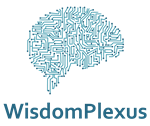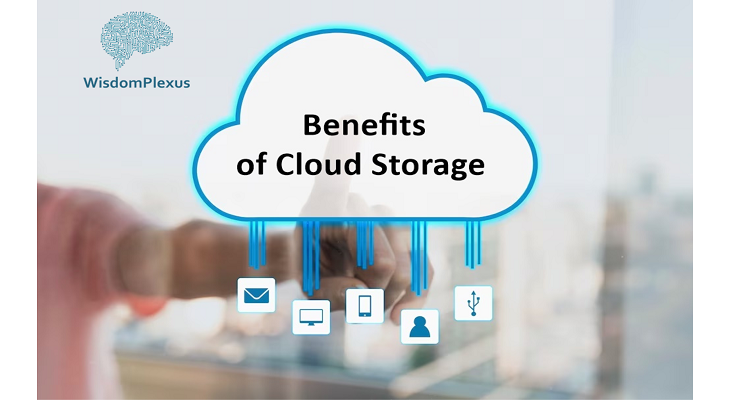Benefits OF Cloud Storage
Cloud storage is a cutting-edge technology that offers a variety of benefits to both individuals and businesses alike.
You can work remotely, collaborate with team members in different locations, and easily share files.
Another benefit of cloud storage is its cost-effectiveness. Cloud storage providers typically offer a variety of pricing plans, which can be tailored to your organization’s specific needs. You only pay for your needed storage rather than purchasing expensive hardware and software. Cloud storage is also scalable, making it an ideal solution for companies that must cope with growth and demand volatility periods.
In addition to these benefits, cloud storage offers enhanced security and data protection. Most cloud storage providers use advanced encryption technologies to protect your data. They typically have robust backup and disaster recovery measures in place to ensure that your files are safe and accessible at all times.
Overall, cloud storage is a powerful and versatile technology that can help individuals and businesses to work more efficiently, save money, and protect their valuable data.
Cloud storage offers several usability and accessibility benefits compared to traditional storage methods. Here are some of the key benefits:
Below are the 10 benefits of cloud-based storage:
Usability and accessibility
Security
Cost-efficient
Convenient sharing of files
Automation
Multiple users
Synchronization
Convenience
Scalable
Disaster recovery
Disadvantages of cloud storage
Conclusion
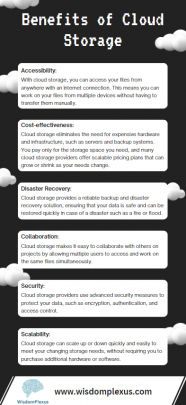
benefits of Cloud Storage
Cloud storage offers several usability and accessibility benefits compared to traditional storage methods. Here are some of the key benefits:
Easy accessibility: With cloud storage, you can access your files from anywhere and any time as long as you have an internet connection.
Multi-device compatibility: Cloud storage solutions are compatible with various devices, including smartphones, tablets, laptops, and desktop computers. This option allows you to access your files from any device, making it convenient to work.
Automatic synchronization: Many cloud storage solutions offer automatic synchronization between devices. This means any changes you made to a file on one device are automatically updated across all your other devices.
User-friendly interfaces: Cloud storage services typically come with easy-to-use interfaces, making it easy to upload, organize, and share your files. This is particularly useful for people who may not be tech-savvy.
Cost-effective: Cloud storage is often more cost effective than traditional storage methods, as you only pay for the storage space you use. This means you can quickly scale your storage needs up or down as your needs change.
Cost-effective: Cloud storage is often more cost-effective than traditional storage methods, as you only pay for the storage space you use. This means you can easily scale your storage needs up or down as your needs change.
Increased security: Cloud storage services usually have robust security measures to protect data from unauthorized access, including encryption and two-factor authentication.
Overall, cloud storage offers a range of usability and accessibility benefits, making it an attractive option for individuals and businesses.
Overall, cloud storage offers a range of usability and accessibility benefits, making it an attractive option for individuals and businesses.
Cloud storage is becoming increasingly popular for individuals and organizations to store and access their data remotely. However, it also raises concerns about data security stored in the cloud. Here are some of how cloud storage providers ensure the security of their users’ data:
Encryption: Cloud storage providers use encryption to protect data during transmission and at rest. Encryption ensures that data is unintelligible to anyone without the decryption key, providing an additional layer of security.
Access controls: Cloud storage providers implement access controls to ensure only authorized users can access and modify data. These controls may include authentication and authorization mechanisms such as usernames, passwords, and multi-factor authentication.
Data backups: Cloud storage providers often replicate data across multiple servers and data centers to ensure that data is not lost in case of a hardware failure or disaster. Regular data backups are also taken to provide additional protection against data loss.
Monitoring and logging: Cloud storage providers monitor their systems for security breaches and suspicious activity. They also maintain logs of user activity, which can be used for forensic analysis in case of a security incident.
Compliance: Cloud storage providers must comply with multiple standards & regulations, such as GDPR, HIPAA, and PCI DSS. Compliance with these standards ensures the provider implements adequate security measures to protect user data.
Physical security: Cloud storage providers implement physical security measures such as video surveillance, access controls, and environmental controls to protect their data centers from unauthorized access, theft, and natural disasters.
It is important to note that while cloud storage providers implement various security measures, users are responsible for ensuring their data’s security. This includes choosing strong passwords, using multi-factor authentication, and being cautious about sharing sensitive data with others.
Security in cloud storage refers to the measures cloud storage providers take to protect user data from unauthorized access, theft, and other security threats. Cloud storage providers use a range of security mechanisms such as encryption, access controls, data backups, monitoring and logging, compliance with regulations, and physical security measures to ensure the security of user data. These measures help safeguard data during transmission and at rest, ensuring that only authorized users can access and modify the data. However, users are also responsible for ensuring their data’s security by taking measures such as choosing strong passwords, using multi-factor authentication, and being cautious about sharing sensitive data with others. By implementing strong security measures and being vigilant about data security, users can take advantage of the convenience and accessibility of cloud storage without compromising the security of their data.
Cost efficiency in cloud storage refers to the ability of a cloud storage solution to offer a high level of performance and reliability while keeping costs low. This means the storage provider should offer affordable pricing plans, flexible payment options, and competitive storage space and bandwidth usage rates. Additionally, cost efficiency in cloud storage involves optimizing resources to minimize waste, such as implementing compression and deduplication techniques and offering automatic storage tiering to ensure that less frequently accessed data is stored on less expensive storage media. Ultimately, a cost-efficient cloud storage solution should provide businesses and organizations with a reliable, scalable, and affordable storage solution that meets their data storage needs without breaking the bank.
All forms of cloud storage offer file-sharing features that you can use to share your files with other users. You can invite numerous others to examine your data or send a file to another user. Only a few service providers offer cross-platform file-sharing capabilities. Still, most suppliers provide. Nevertheless, most vendors offer a cloud setting where two users of the same cloud service can communicate data.
When you want to store a file in the cloud, cloud storage services function like a hard drive on your computer and won’t interfere with any ongoing tasks. Multiple users may use a cloud storage service. As everything is handled and automated by the cloud provider vendor, one user’s current job would not influence that of another.
The same cloud environment may have several users linked to it. Several people can collaborate on a single file using cloud storage. You may allow many individuals to access and edit your files. The permitted person can access your file in real time from anywhere worldwide.
Cloud storage offers synchronization as an added benefit. All cloud storage companies provide the sync option. Any device can use synchronization to sync your cloud storage data. It has been mentioned how we can access our data from any location or device, but this accessibility depends on synchronization. Using the correct login credentials, you can go into your cloud storage account on any device and download all of the data that has been saved there. You don’t need to copy data from one device to another to view your files, but you require a dependable internet connection.
You can access and view data online without needing a hard disk or flash drive. However, if you want to download files or data, you must provide a storage device or download the data to your device. Also, if you change your data, these changes will be reflected on the device you synchronized with the storage service. But if you surf your data, it will not occupy any space on your device. Even if there are any changes to the data, all the changes will reflect on every device synced with that storage service. You do not require expert or technical knowledge to use the cloud storage service. The vendor itself manages all the heavy lifting.
Expandable and flexible cloud storage is available. If the amount of storage in the current program needs to be expanded, you can upgrade the service plan. You won’t need to move any data because the additional space will be offered to your data storage environment and some new capabilities.
One of the key advantages of utilizing cloud storage is its valuable role in disaster recovery. Many businesses have a contingency plan where they store multiple copies of their data to ensure a backup in case of data loss or system failure. This is where cloud storage solutions come in handy, as they provide the most effective and reliable platform for disaster recovery data. With cloud storage, any business can easily store its backup data on the cloud, allowing them to quickly and easily retrieve it in case of a system malfunction or data loss. By using cloud storage as their backup solution, businesses can rest assured that their data is safe and recoverable, even in unexpected disasters.
The primary drawbacks of using cloud storage services are listed below.
1. Drag and fall Your original data may migrate from one location to another if you choose the drag and drop method. Copy and paste the data.
2. Utilizing the Internet If there is no Internet connection, you cannot access your data while downloading the file from cloud storage. If the internet goes down, the data you are downloading can become corrupted.
3. Data security and privacy Since many cloud storage providers are lacking in the data security and privacy sectors, numerous examples of data in cloud storage are being compromised.
4. Costs Most of the top cloud storage services are expensive since they were built primarily for business requirements. You might have to sacrifice some features if you select a more affordable plan.
Over the past ten years, cloud storage services have gained such traction in the software industry that all the major computer manufacturers now provide them. Every firm, big or small, requires a cloud storage solution to store its data because it is a new powerful weapon. Big tech is investing substantially in the cloud industry because it has the potential to change how data is stored and sent dramatically. The main benefits of cloud storage, as well as any drawbacks or inadequacies, should now be more apparent to you, and you should be better equipped to choose the cloud service provider that is best for you.