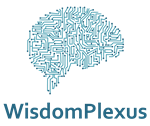Ping (Packet Internet Groper) command is used to test the connections between multiple devices.
Ping sweep command is used for analyzing the activity of the networks or for identifying the live hosts.
Simply put, a ping command would give you a health update of the network mapped.
If a device is responding within a time frame, it is considered healthy, whereas if the response time exceeds, there might be an issue with the network.
But like other technologies, this command also gets victimized by attackers.
Attackers commonly use the ping sweep attack method to determine their target machine.
Intruders send ping messages and note down the machines’ responses after that, thus narrowing their attack strategy to the live networks only.
Let us look at some of the ping sweep tools in detail.
List of 10 Ping Sweep Tools
Following tools can be used for ping sweeps
Angry IP Scanner is a ping sweep tool free download software.
It is a cross-platform and light-weighted tool where a user needs not to be bothered about any installation procedures.
Like other ping sweep tools, it also pings each IP address to check its availability and collect further more data using API.
Users can have their results in the format of CSV, TXT, XML, or IP-Port list files.
Key Features
- Users can scan not only their local network but also the internet.
- Supports operating systems like Windows, Mac and Linux.
- No installation is needed for it.
Price
Being open-source, it is free to download under the license GPLv2.
Advanced IP Scanner is another open-source ping sweep tool ideal for the windows operating system.
Users receive the info not only about the networks connected but also about the shared folders.
Moreover, users have the capability of controlling the connected computers remotely too.
Key Features
- Users receive complete information about the network.
- Remotely control connected systems with the help of RDP and Radmin.
- Download the results into CSV format.
Price
Being Open-source it is free to use.
Also Read: 10 Best Open Source Network Monitoring Tools
Ping sweep by SolarWinds engineer toolset is a ping sweep tool capable of performing faster ICMP sweep.
Key Features
- Create a network directory according to the business needs.
- Select ideal network solution from more than 60 products available in the solar wind engineer toolset.
- Assists users in automated network discovery.
Price
Need to contact sales team for pricing.
IP scanning tool of PRTG by Paessler assists users in scanning the networks through its ping sweep feature.
Key Features
- Filter out your traffic with respect to the IP addresses with the help of packet sniffer features of PRTG.
- Monitor the flow of your traffic with SNMP provided by PRTG.
- Auto-scan your network to find out the available and connected networks.
Price
After the free trial of 30 days, users need to contact the sales team for paid license.
OpManager by ManageEngine makes it easy for network engineers to manage their networks.
It helps users cover the visibility of various network-connected tools like routers, switches, and almost every tool registered with an IP.
Key Features
- With more than 2000 metrics and dashboards, users can efficiently evaluate their networks.
- Automatic network mapping helps users to understand the outages and performances of the network.
- Users can also improve their VoIP call quality on WAN networks.
Price
After a trial of 30 days, users need to contact the sales team for pricing.
Fping is an open-source ping sweep tool wherein ICMP echo messages are sent to network hosts to check their status.
It is more efficient while addressing multiple hosts.
Key Features
- Informs users of the DNS address whenever receiving a return message.
- The scan is limited to IPv4 to IPv6
- Shows results for only live networks.
Price
Being open-source it is free to use.
Zenmap is an open-source, multi-platform network scanner.
It keeps track of scan results and provides users with more detailed information.
It will provide users with information on the same scans performed on different days.
Information related to changes that happened between these two scans will be made available to users.
Key Features
- Being multi-platform it can be used on Linux, Windows, Mac OS X, BSD.
- Provides information on network topologies discovered.
- Keeps the control in the hands of users related to the actions that need to be performed once the results of scans are out.
Price
Being open-source it is free to use.
Pinkie is network troubleshooter software.
It allows users to authenticate and validate network information with the help of subnet calculators.
Key Features
- Users can continuously ping multiple hosts simultaneously.
- Supports large file transfer because of TFTP servers.
- Users through it can perform dual-side DNS lookups.
Price
It’s a free tool.
PingPlotter provides users with visualized information on network health.
Users with PingPlotter can receive information about the local and remote networks too in a visualized manner.
Key Features
- It provides users information with the help of visualizations.
- Users can monitor multiple routes in real-time because of its low bandwidth usages.
- Leads users directly to the root cause issue by inspecting every connection.
Price
Professional Edition
Users are charged $349 for a perpetual license.
The Device allowed and their charges are as under:
For 3 devices users are charged $990.
For 5 devices users are charged $1,550.
For 10 devices users are charged $2,900.
For 15 devices users are charged $4,350.
Users are charged $29 under a monthly subscription.
The Device allowed and their charges are as under:
For 3 devices users are charged $87 per month.
For 5 devices users are charged $145 per month.
For 10 devices users are charged $290 per month.
For 20 devices users are charged $580 per month.
For 50 devices users are charged $1450 per month.
For Standard Edition
Users are charged $39.99 under a perpetual license.
The Device allowed and their charges are as under:
For 3 devices users are charged $104.97.
For 5 devices users are charged $164.95.
For 10 devices users are charged $299.90.
For 20 devices users are charged $559.80.
Users are charged $6.99 for a monthly subscription
The Device allowed and their charges are as under:
For 3 devices users are charged $20.97 per month.
For 5 devices users are charged $34.95 per month.
For 10 devices users are charged $69.90 per month.
For 20 devices users are charged $139.80 per month.
Hping is a TCP/IP packet analyzer ideally used through the command line.
It can be used for various network testing and port scanning.
It supports protocols like TCP, UDP, ICMP, and RAW-IP protocols.
Key Features
- It supports Remote OS fingerprinting
- It works efficiently on platforms like Linux, FreeBSD, NetBSD, OpenBSD, Solaris, MacOs X, Windows.
- Users can use this tool for firewall testing too.
Price
The tool is free to download.
Conclusion
With most businesses now running online, even a slight downtime of a single network can significantly impact business costs. The tools mentioned above will help users run their networks efficiently and provide additional details like IP address, hostname, etc.
Also Read: Benefits of SNMP (Simple Network Management Protocol)