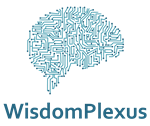Presentation of data can assist everyone in understanding complex entries, thereby helping make quick and better decisions.
Kibana and Quicksight are the two platforms that assist in breaking down complex information in an easy and understandable format.
Kibana helps present the data in the form of visualizations.
Quicksight is another BI and visualization tool, making it simple for an organization’s staff to understand vast and complex data.
Let us understand both on some of the key parameters to identify their potential.
Exploring the Difference between Kibana and QuickSight
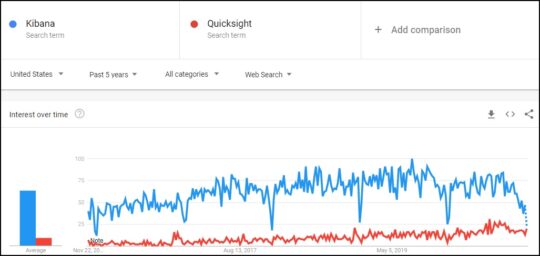
From the above Google Trends screenshot, one can see that Kibana is quite ahead of Quicksight in terms of popular choice.
Kibana is a visualization tool.
Volumes of data are initially stored in the formats of index or indices.
Mostly these indexes are supported by Elasticsearch.
Indices convert the data into a structured form for Elasticsearch with Logstash or beats that collect the data from log files.
Results for the data are presented in visualized format through Lens, canvas, and maps.
Amazon QuickSight is a cloud-based business intelligence service that provides insights into the data through visualization.
With the help of QuickSight, users can access the dashboard from any device and can be further integrated into any of the applications or websites to derive insight into the data received through them.
It can collect data from any connected source.
These sources can be any 3rd party applications, cloud, or on-premise sources.
Amazon QuickSight derives the insights from these collected sources through ML techniques and provides user information in interactive dashboards, email-reports, or embedded analytics.
Also Read: Top 10 Alternatives to Kibana
Some of the key features of Kibana are as under
- Within Kibana, users can set up their dashboards and categories, which means only those dashboards will be visible to users that are selected for a particular category.
- Kibana Lens helps users in reaching out to the data insights through a simple drag and drop action. No prior knowledge or experience is required for using the Kibana Lens.
- Through dashboard-only mode in Kibana, restrictions can be applied based on the roles of users.
Some key features of QuickSight are as follows:
- Users can share particular dashboards with any staff member in the organization simply through browsers or mobile devices.
- QuickSight calculation engine is supported by SPICE (super-fast, parallel, in-memory, calculation engine). This SPICE engine replicates data quickly, thus assisting multiple users to perform various analysis tasks.
- You can discover hidden trends and insights into your data through the AWS proven machine learning capabilities.
Kibana by Elasticsearch is an open-source application.
However, users can also choose it as a service through Elastic Cloud on a payment of $45.00 per month after a free trial of 14 days is expired.
QuickSight has kept its pricing for three editions as discussed below:
• For Enterprise Edition
For Readers (Per user)
Users are charged $5 per user per month for BI deployments and embedding in SMBs and start-ups.
For a particular session that lasts for 30 minutes from login, a user will be charged $0.30 per session.
For Readers (Session capacity pricing)
Users are charged $57,600/year for 200k sessions per year for session-based pricing if they opt for embedding and large BI deployments at ISVs and enterprises.
For Authors
Users under this plan have to pay $18 per user per month with an annual subscription.
Users under this plan can create and publish dashboards, setup email reports, and more.
Additionally, users receive benefits like 10 GB/user of SPICE capacity and if users want to use the additional capacity they will be charged $0.38/GB for it.
• For ML-powered anomaly detection
Users are not charged for two months wherein they are allowed to process 500,000 metrics per month.
After the expiration of this free plan, charges are as under
– Up to the first 1,000,000 metrics processed, users are charged $0.50.
– For the next 9,000,000 metrics processed, users are charged $0.25.
– For the next 90,000,000 metrics processed users are charged $0.10
– For processing more than 100,000,000 metrics users are charged $0.05
• For Standard Editions
Users are charged $9 per user per month on an annual subscription under this plan with benefits like publishing and creating dashboards.
If the user wants to pay monthly they will be charged $12/user/month, wherein the paying cycle will be month to month.
Additionally, users get benefits like 10GB/user of SPICE capacity and they will be charged $0.25/GB for using additional capacity.
Elasticsearch on 11 November 2020 released Elastic 7.10 improving the search process with the help of beta searchable snapshots along with GA of Kibana Lens.
Below mentioned are some of the updates of Amazon QuickSight for the month of November 2020.
- New Chart Type: View data sequentially with the new waterfall charts type.
- Column-Level Security: Restrict access to datasets by using column-level security. This will help admins to provide access to only specific columns of your datasets.

Conclusion
Kibana and Quicksight both provide data insights through visualization.
However, Kibana is better in terms of usage as it is open-source and can be efficient in assisting start-ups because of its easy user interface.
Also Read: Kibana vs. Tableau: What’s the Difference?