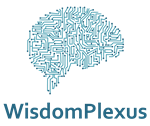Efficiently deriving the meaning from the data is of much importance to any organization.
However, presenting such data uniformly across organizations holds its importance too.
Data visualization guidelines help organizations brand their data findings appropriately on every platform in a uniform way through visualizations.
It includes guidelines related to styles, formats of charts, graphs, or diagrams.
So if any organization uses multiple tools for data analysis, these visualization guidelines assist them in maintaining uniformity across multiple tools producing charts.
Below discussed are some of the guidelines for various tech giants.
Data Visualization Guidelines by Different Organizations
Below discussed are some of the visualization guidelines for IBM
Avoid Decorations
The main focus should be kept on the critical information.
A user need not go for excessive decorative inks that could jeopardize the actual meaning of data.
Use Metaphors
Make the users understand the best in minimal time.
Various industry jargons are used on a daily basis in order to bridge the meaning of the sentences.
This will make the data be more industry-specific and easy to understand for the relevant audiences.
Upholding Consistency
Similar parameters for multiple information.
You are expected to keep up the consistency while delivering data to the readers.
Consistencies related to the display of content, defining rules for title, subtitles, and visual fields is a must.
The aim is to represent data in a similar rule sets across organizations.
Text
The efficient use of typography enhances visual information.
Visualization alone won’t make any sense to the readers unless it is supported by texts that give readers an idea about the images.
Correct typography will eventually present a clear idea to the readers.
This practice includes using bold texts, concise labels, overlapping, etc.
Tables
Tables are usually used to represent textual or numeric information in a presentable manner.
However, specific considerations need to be observed here:
Aligning text always to the left side rather than on the right.
Aligning numbers on decimal points.
Sorted entries should be made in accordance with their fields.
Color
Colors in visualization carry meaning with them.
In visualization, colors simplify the identification purpose.
Because of this, users have to be aware of specific rules for the same:
– Using different colors for different information.
– Use similar colors for grouped data.
Accessibility
Data has to be accessible to every section of the audience.
For visual impairments, including text description for images that can be easily read out by screen readers.
For low vision people, provide zoom facilities and follow the WCAG 2.0 Level AA guidelines for contrasts.
Provide captions and table images for visualization.
For the ease of color blind people, use bar charts or tree-maps or markers.
These formats support supplement colors and do well in black and white.
This thus reduces difficulties for people with color blindness.
Navigation
A user should have the option of selecting a specific portion and zooming it to understand that particular image.
Many times there are different layers of visualization like 3D charts; a user should have easy access to understand the information at different layers.
If a user uses the same data for multiple visualizations, he should be able to identify patterns from different views.
Manipulation
Provide the audience with an option of filtering wherein a particular view of only specific items are provided backed by real-time updates for a quick analysis of data.
Provide the audience with an option of selecting and sorting data, thereby allowing them to sort data according to specific variables
Focus on repetitive data
Provide the audience with specific tools where they can paste supportive texts within the visualization.
Give the audience the option of recording their findings or analysis in the form of reports or presentations to have a thorough study of data.
Design Elements
Design the environments wherein the results of components are dependent on user behavior.
Provide users with query widgets that can be used both as an input and as an output that helps understand patterns across data sets.
Users should be provided with supportive tools that provide information to the users before performing any action.
Such tools are mostly used for analyzing numeric values, comparisons, or more in-depth analysis.
Style
The focus has to be kept on uniqueness without sacrificing readability and accessibility.
Use the IBM Radial flower chart, wherein users want to have the information of subdivisions in categories.
Users would be able to differentiate and provide a detailed description of values because of the glyph created through this radial representation.
Use the IBM Geometric Granular view, wherein the visualization is represented more like of a punched printed card.
Users through this can deepen their search more like in a tree-map style.
If you want to present your audience with the graphs that highlight the trends over a certain time gap, use IBM Alluvial Diagram.
Different categories in it will show the changes in the trend that happened over time.
While applying these styles keep in mind the below-mentioned steps:
Develop Palette: Use multiple colors for multiple data.
Add Layers: While showing relationships among data goes for color painted overlapping layers like a Venn diagram.
Texture: IBM uses 8 lines pattern for its logos. If you want to show a certain density regarding data, then use lines with different weights. Patterns are another way of communicating.
Custom Patterns: Use geometrical shapes to show accuracy through grids and rules.
Select basic shapes like a pointed triangle rather than a curved one.
Create hierarchy through colors for attracting user attention to important parts.
Use a color grid to enhance your visual message.
Also Read: How Will Data Visualization Shape in the Future?
Below discussed are some of the visualization guidelines for Microsoft
Chart Titles
Users, while working on Microsoft for charts, need to consider the below-mentioned points for effective visualization.
– The titles of the chart should be easily readable.
– Keep the first letter of the word in a sentence in capitals.
– Install Office UI Fabric type ramp for better coordination with office UI.
Axis Label
Axis labels should be dark enough to be read correctly. Light greys are found useful for axis labels.
Data Ink
Pixels representing the data are called data-ink.
Users should avoid certain designing elements like drop shadows that could twist data.
Gradients should only be used when data values are in relation to color values.
Color
Colors should be in accordance with the theme of your operating system or application.
Colors are used in data for straightforward representation and thus should be used accurately.
Gridlines
Gridlines should be used as a secondary visual element as it should not be covering data inks but should be supporting instead.
They should be thin and light so that the charts are correctly visible.
Users can also use just-in-time gridlines whenever the user makes contact with charts.
Data labels and Tool Tips
Data labels and tooltips in order to present information need to have proper white space.
Users should take measures like opting for algorithms in order to reduce occlusion.
Design Principles
Use supportive elements only with respect to the demand for context. No extra visualization should be used that could twist the data.
– Enhance visual communication with the help of a typographic for better readability.
– Users should use simple interaction models.
– Designs should be made to uphold the idea of exploration.
While opting for motion design principles, the following points are to be considered:
– Prepare a single thing at a time.
– Prepare and animate objects in groups if their movement is in a single direction at equal speed.
– Prepare a 4 to 5 object group only as viewers might find it difficult while tracking.
Accessibility
Apart from color, users should focus on shape, size, and textures for communicating information.
They should also take into consideration the visually impaired people.
Keyboard accessibility should also be kept in mind, and essential features like a push button and pick lists should be used.
Screen readers should be able to receive accessibility events or any change notifications.
Below discussed are some of the visualization guidelines for Google.
Being Legit
The data shouldn’t be distorted in any way.
It has to be presented to the audiences in its natural form.
No manipulation or extra exercise is to be done, twisting the data and distracting the audience from the real subject.
Use labels, supporting tooltips, accurate axis, and baselines.
Inform the audience about the source of data and how it has been processed and presented.
Provide Assistance
Provide users with a platform that will enable them to understand, navigate, and explore data.
Give the users an easy platform helping them understand the charts and their information.
Provide them with discoverability features like zooming, planning as well as filtering.
Enhance User Experience
Give the users a better visualization experience.
Focus on speedy outputs.
Indulge in the practice of digital signatures for enhancing user experience.
Delight users with a faster response system.
Clarity
Keep the visualization clear by keeping it strictly to the center of information.
Use different colors to represent multiple sections.
Enhance the data-ink ratio for better visibility.
Focus on graph elements like the label, group, highlight, or measure.
Scaling
Data expands and so will the visualization.
Provide users with the options wherein visualizations could be scaled as per the users’ needs.
The focus should be kept on color palettes, filter configurations, axes, and interactive mechanisms within this approach.
Efforts should be made to reduce fetching details’ complexity and provide multiple ways of more in-depth insight into data.
Uniform Structure
There should be proper consistency in the graphics being used.
Provide consistency with respect to shapes, color, iconography, typography, selection, filtering, hover states, and expansion.
Users should feel responsive while experiencing a sense of stability during controlled motions.
Provide users with entry and exit motions to understand the visual hierarchy for the data being displayed.
Conclusion
Visualizations provide an easy understanding of the data.
Guidelines for visualizations enhance them and assist users in maintaining standards that provide an efficient experience of presenting data visually.