Google unveiled a fresh and state-of-the-art image editing model in the Gemini application on Aug 26, 2025. The upgrade enables Gemini with the ability to ‘generate anything from photorealistic masterpieces to mind-bending fantasy worlds.’ Experts claim it to be Google’s rumoured ‘banana’ upgrade, unlocking new dimensions of creativity and AI-driven visuals.
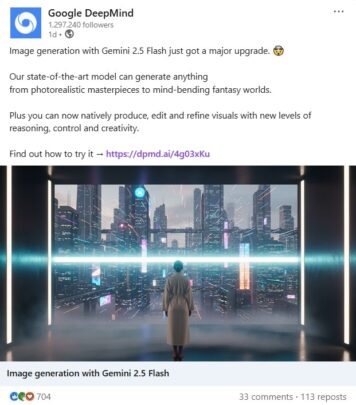
These events are a clear indication that the recent Gemini update is the long-awaited ‘nano banana’ feature of Google. The company introduced a native image editing feature during the early part of 2025 and has been taking initiatives to enhance the feature ever since.
While designing the latest image editing model, Google prioritized a human perspective of generating visuals with real-world-like flaws and imperfections that resemble specific individuals, animals, and elements. Hence, the new upgrade allows users to make pictures of different people and elements just like they are.
Google has also remarked, “Transform images in amazing new ways with updated native image editing in the Gemini app.”
What Features does Image Editing in Gemini Offer?
Costume or Location Change: Image editing in Gemini now allows you to edit pictures, adding the subject, whether a person or pet, in new scenarios and different locations. Alongside that, it also enables you to use diverse outfits and professions.
Blend Photos Together: Want to combine your photo with someone else in specific locations flawlessly? Blend more than one picture easily with the new feature of Gemini.
Multi-turn Editing: You can edit and improve images in several steps, making multiple adjustments. Modifying a specific element in a picture is possible while keeping other elements and the whole picture unchanged.
Mix up Designs: You can conveniently copy and mix colors or textures from other pictures in your photos. For example, putting the texture and color of flower petals in your dress in a photo.
Including a visible watermark and an invisible SynthID digital watermark to indicate an AI-generated picture, all users can use the advanced image editing feature in Gemini. Experience image editing like never before with AI-powered and real-world-like capabilities now.
Keep up with the latest updates that are moving the tech realm with WisdomPlexus!
Recommended For You:
Google Gemini Image-to-Video with Veo 3: How to Turn Photos into Videos in 3 Steps
Introducing Gemini CLI: An Open-Source AI Agent for Developers




