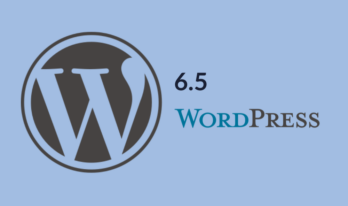Containers are an operating system virtualization method for launching an application and its dependencies through a set of processes separated from the rest of the system.
This method ensures the rapid and stable deployment of applications in any IT environment. The use of containers is growing more and more as this technology allows collaboration between different teams.
In the past, deploying an application was complex to implement. Container management solutions were created to improve the work of these teams by automating certain processes.
In this article, we address everything you need to know about the open-source container management tools in order to choose the ideal solution for your business.
What are Container Management tools?
Container management tools are cloud applications that allow you to manage multiple containers.
Its main objectives are:
- Take care of the life cycle of containers autonomously, uploading and distributing, according to our specifications or demands.
- Manage volumes and network, which can be local or at the cloud provider of your choice.
Containers are liable to crashes, slow down, and have difficulty dealing with upgrades.
Companies like Google, Red Hat and Docker realized that they needed to solve these problems quickly and safely.
For this reason, each one tried to create their solutions to offer customers container orchestration tools. The consequence of this is that several solutions are competing to stand out in the market.
Top 5 Open-Source Container Management Tools
Developed by Google, Kubernetes is a container management tool used by the largest number of companies. In 2015, it was delivered to the Cloud Native Computing Foundation and is still maintained by the Kubernetes community today.
Kubernetes quickly became a prime candidate for a standard cluster and container management platform as it was one of the first solutions and is also an open-source option.
It is a platform designed to fully manage the life cycle of containerized applications and services using predictability, scalability and high availability methods.
Pros
-
- Automates the deployment and management of multi-container applications at scale.
- Kubernetes services support discovery, scalability, and balancing.
- It offers all the support that DevOps requires.
- Helps to make your application run more stably.
- The Kubernetes API enables it to control basic scheduling units called pods.
Cons
-
- Demands a lot of experience and a greater learning curve on the part of users of the tool.
- Kubernetes is a complex and not user-friendly technology.
- It does not offer specialized support.
- Transition to Kubernetes can be difficult.
Docker is an open-source software platform for creating, deploying, and managing containers of virtualized applications on an operating system.
The services or functions of the application and its different libraries, configuration files, dependencies, and other components are grouped together in the container.
Each container executes and shares the services of the operating system.
Pros
-
- Gives you consistency across your team.
- Documentation is reliably up-to-date.
- Supports cluster load balancing
- Remote repository to share your container with others.
- Portability of an application and its dependencies.
Cons
-
- It can be difficult to efficiently manage a large number of containers simultaneously.
- An attack or a security breach on the OS can compromise all containers.
- Difficult to set up.
Also Read: Top 12 Container Orchestration Tools
OpenShift is a container management tool created by Red Hat. Its construction is based on the packaging of Docker containers, with a cluster manager based on Kubernetes.
In addition, it brings together other concepts of application lifecycle management.
Pros
Works in a bare-metal environment.
-
- Easy-to-use interface.
- Extensive API support.
- OpenShift easily integrates into the infrastructures of most companies.
- Provides specialized support.
- OpenShift offers security mechanisms at different stack levels.
Cons
-
- The server supports only Kubernetes clusters and does not orchestrate with clusters from other vendors.
- Difficult to check and understand logs.
- Technical support is only included in the paid plan.
Apache Mesos is an open-source cluster management system and a control plane for efficient allocation of computing resources among application delivery platforms called frameworks, which are layered above.
Pros
-
- Runs on Linux, OSX, and Windows.
- Data processing applications run very well on Mesos.
- Built-in Web UI for looking at cluster state and navigating container sandboxes.
- Highly Scalable.
- Provides applications with APIs for resource management.
- Native support for launching containers with Docker.
Cons
-
- Configuring with Apache Mesos is tricky.
- Apache Mesos definitely requires a UI refresh.
- Documentation is not good enough with Mesos.
Amazon ECS is a highly scalable container management tool that supports Docker containers and lets you efficiently operate applications on a managed cluster of Amazon EC2 instances.
That makes it simple to manage containers as modular services for your applications, eradicating the need to install, run, and adapt your own cluster management infrastructure.
Pros
-
- Enables you to schedule long-running applications, services and batch processing via Docker containers.
- Flexibility to change underlying EC2 instances.
- Easy to deploy.
- Amazon ECS APIs are extremely robust.
Cons
-
- The integration between ECR and ECS is a bit tricky.
- There is room for better documentation.
- The configuration is difficult.
- For free services, you can use only EC2 Micro instances.
Conclusion
Although Docker and Kubernetes are generally believed to be two of the most popular container management solutions, it totally boils down to your requirements.
If your needs are taken into account, then chances are that even OpenShift, Apache Mesos, Amazon ECS, or any other software might be best suited. We'll advise you to study each one in-depth and make your decision accordingly.
You may also like to read:
Understanding the Applications of Amazon ECS