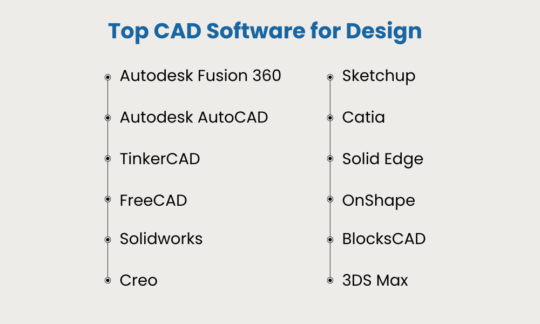The top 12 CAD software will help you choose the right software according to the features, pricing, and more. However, there are various CAD software available in the market, some are free to use, some are affordable and some of them are professional-grade software.
When choosing the right CAD software for your company it is important to understand the overview of the software, what it can do, and whether is it needed for your company's project.
Multiple free CAD software is available for students who have just started to work on CAD. Similarly, there are also various software according to the experience levels of beginners to pros.
Top 12 CAD Software and Its Features
What is a CAD Software?
The full form of CAD is Computer-Aided Design. The CAD software helps engineers design 2D and 3D models for their projects. Similarly, we can also use CAD software to map the project. For instance, if an architect wants to build a house they can create a 3D model of the house on CAD software before physically working on it.
Since industries rely on CAD software, many engineers and architects cannot create hand-drawn models. However, CAD also saves work hours because of easy computer-based 2D and 3D model creations.
Need for CAD Software
Today many industries rely on 3D models and designs, to work with such industries, you will require the knowledge and hands-on CAD software. However, there are a few more reasons you will need the CAD software and they are as follows.
-
- We can create designs and 3D models that we can easily change and edit rather than change on paper.
- It also helps to present the design to the client to suggest changes and also keep a record of the progress. It also becomes easier to show the Project’s outcome to the client.
- Similarly, many industries use this software to create the Project’s design, and simulations before working on the actual manufacturing model.
Top 12 CAD Softwares
Here are the top 12 CAD software with their features and pricing.
Autodesk Fusion 360
The Fusion 360 is a cloud-based software that provides CAE, CAM, PCB, and CAD platforms. It is one of the best 3D modeling software. For instance, it allows users to create and design effortlessly, and it supports multiple design iterations.
Engineers can test the design and identify the flaws easily and can edit them with the integrated tools. The best benefit of Fusion 360 is that it can convert 3D models into 2D models.
Features:
-
- Flexibility in designing 3D models.
- Fusion 360 integrates CAM and CAD software.
- It provides PCB software for designing.
- Other designers can collaborate in real time.
Pricing:
It offers a monthly plan at $60 and an annual plan at $495 with a money-back guarantee within 30 days on annual plans.
Autodesk AutoCAD: CAD Softwares
Many professionals trust Autodesk AutoCAD for 2D geometry and 3D modeling. In addition, architects and engineers can use solid modeling and mesh objects to design 2D and 3D models.
With the help of multiple toolsets that are specialized in various departments like mechanical, electrical, and architecture, it improves productivity.
Features:
-
- It automates block counting.
- Supports navigation and rendering for 3D models.
- Additional API for customization.
- Supports drafting and annotation for 2D models.
Pricing:
The Plans are divided into Standard, Premium, Enterprise, and Education where Standard plans start from $220 per month to $1775 annually.
TinkerCAD: CAD Softwares
It is a Web-based application with easy to use user interface. TinkerCAD helps beginners to design 2D and 3D models and build blocks to convert them into reality. Therefore, it is suitable for beginners to learn and create designs.
Features:
-
- Provides 3D printing services.
- It has a set of tutorial videos to learn.
- With the help of an electric circuit, you can add movement to the 3D object.
- It has a simple user interface with a drag-and-drop feature.
Pricing:
TinkerCAD is free to use and the process is very simple you have to sign up and join the tutorial class to use the free application.
FreeCAD
FreeCAD is an open-source 3D modeling application that can design real-life objects. With the help of a parametric modeler, you can change the Model’s design by changing the parameters.
We can extract design details from the models with the help of the components provided by the application. In addition, one can create a high-quality design with the help of FreeCAD.
Features:
-
- It supports all the operating systems.
- Integrate open file formats like STEP, SVG, DXF, etc.
- The core functionality is written in C++.
- It has some add-on workbenches.
- Boundary Representation (BRep) objects are supported.
Pricing:
It is completely free software that provides all the tools for designing needs. Similarly, it supports multi-platform so you can’t download the software for any operating system.
Solidworks
Solidworks is CAD software that most professional engineers use because it includes reverse engineering and design validation tools. To create a detailed curvature it uses the NURBS system.
Features:
-
- It includes data management tools and Stress analysis.
- The CAD system is cloud-based.
- Early understanding of product performance.
- The team can collaborate in real time.
Pricing:
Solidworks offers plans according to the need. However, the plan is divided into Commercial, Research, Students, Academia, and Entrepreneurs.
Creo
The Creo tools have proven powerful after combination. For instance, it improves quality and reduces the cost of the product with the latest technologies.
Features:
-
- It supports solid modeling in 3D parametric.
- Creo provides technical illustrations.
- It provides Schematic designs.
- Topology optimization technologies are available.
- Simulation and Finite Element Analysis.
Pricing:
Creo starts with a 30-day trial pack and the basic plan starts from $2,480. However, the plans are further divided into Design Premium Plus, Design Premium, Design Advanced, Plus, and Design Essentials.
Sketchup: CAD Softwares
With the help of Sketchup, you can customize the 3D model. It includes hundreds of extensions that are developed professionally. In addition, Sketchup offers you smart 3D design software in which you can sketch anything by hand to visualize new innovative ideas.
It makes your work a lot easier and you can create 2D and 3D drawings to showcase them to the client.
Features:
-
- You can create a document of a 3D model in 2D.
- The user interface is intuitive.
- Beginners and professionals can both use this software.
- Multiple departments can collaborate to improve teamwork.
Pricing:
Based on the CAD design requirement Sketchup offers different subscription plans. For instance, the Free Plan offers 10GB of cloud storage. However, the Shop Plan starts from $199 per year, and the Pro Plan starts from $299 per year. Similarly, it offers an XR headset viewing.
Similarly, there are other plans that are grouped into various platforms like Professional Use, Higher Education, Primary, and Secondary.
Catia
Catia is a multi-platform product development software. CAM, CAE, and CAD platforms are available in Catia. However, the unique feature of Catia is that everyday products can be modeled in real-time.
Each user can optimize the simulation of 3D modeling capabilities. Therefore, Catia is popular for being a multi-platform software.
Features:
-
- Users can collaborate online for 3D designs.
- During product development, Catia efficiently manages data.
- Catia offers various tools according to the different needs of the companies.
- It also tracks the changes made in the 3D model.
Pricing:
To get the information on the pricing you need to contact the sales team. However, you get a trial plan that offers a free demo of the software.
Solid Edge: CAD Softwares
Solid Edge is suitable for both electrical and mechanical designs. It provides a pack of development tools that make it easy to design. In conclusion, all the features like technical, mechanical, or data management are included in Solid Edge making it easier for beginners to create 3D and 2D designs.
Features:
-
- It can efficiently produce high-quality illustrations.
- The user interface is AI-powered.
- Reverse engineering is the fastest.
- The collaboration is available on cloud-based.
Pricing:
It offers a trial plan in which you can try the features. However, it also provides multiple subscription plans like Solid Edge Design, Foundation, Classic, and Premium that start from $75 per month.
OnShape
OnShape combines CAD, data management, and business analytics to develop products. It works on the SaaS Platform. Therefore, many big industries like Trek, Kichler, and Synapse are their trusted customers.
Features:
-
- Collaboration is done through a live chat system.
- The cloud platform is secured.
- Sheet metal tools that work simultaneously.
- Workflow notifications and alerts.
- Design data access can be controlled and monitored.
Pricing:
The Subscription plan is divided into three parts
-
- The Standard Plan is $1500 per year.
- Professional Plan starts from $2100 per year.
- You need to contact the sales team to know about the Enterprise plan.
BlocksCAD
The BlocksCAD software was specially developed for educational purposes. The user interface is so simple that students can start designing 3D models without learning the basics. In other words, students can learn coding effectively and graphically. It also provides tutorials to share more knowledge on the YouTube channel.
Features:
-
- To represent the commands colored blocks are available.
- It supports OpenScad code.
- Easy-to-use interface for students and beginners.
Pricing:
This tool is for educational purposes that's why it is free of cost.
3DS Max: CAD Softwares
AutoDesk introduces 3DS Max software that is flexible and offers a wide range of plugins. It becomes easy to modify and customize the design. For instance, you can create real-life 3D model in deep detailing with VFX and animation.
Features:
-
- Allow users to edit the color, texture, and material.
- It offers various animation effects like particle flow fluids, motion path, and much more.
- Rendering functionality is available.
- Provides mesh repair.
- Pipeline tools are improved.
Pricing:
The monthly plan starts from $215 and the yearly plan starts from $1700. However, it offers a money-back policy of 30 days.
Conclusion
As we have seen in the top 12 CAD software in the market today, these tools offer different features according to the dependencies of the projects. You need to research the type of software you need for your industry. There are various CAD software that are free to use for students and beginners. Similarly, there is professional-level software for large-scale industries which is expensive. In conclusion, choose the right software that will benefit your industry the most.
Read More:
List of 10 Open-Source Compliance Software: You need to know about
7 Best Practices for Data Integration: You Should be aware of