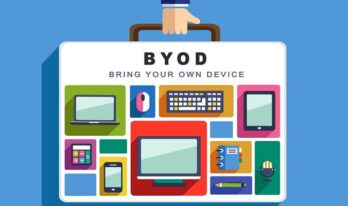We know that taking care of the security of our passwords is a must. In addition, knowing the main forms of attack can make the difference when it comes to creating access keys.
Password Security managers can keep all your passwords used on the Internet in one place. They are very useful.
With that been said, in February 2023 a group of Independent Security Evaluators (ISE) reported that some of the most popular Password Security managers on Windows 10 have some vulnerabilities that could be exploited to steal identity information.
The risks of having some vital data exposed have increased, leaving companies more concerned about their digital security. Thus, the need to implement an effective password management policy has become a priority.
Most hacking violations are made from legitimate corporate passwords that are considered weak. Ransomware data hijacking was one of the most frequent attacks in the last two years.
Cases such as these reinforce the importance of ensuring that users of the corporate network make secure access to company data.
Password policy appears in this scenario to resolve the situation. The corporate Password Security policy involves rules that must be followed by all users, as well as ensuring that a team is responsible for monitoring all accesses.
It further aims to ensure that minimum security criteria during access to corporate systems and devices are followed.
Cyber threats are one of the major concerns for the corporate sector with the constantly evolving volume of occurrences and sophistication of attacks.
But did you know that many of these problems happen because of the simple lack of password management of the users that they use in various applications and systems? Below mentioned are the best practices for creating secure passwords.
To begin with, forget about those options that are most obvious and easy to discover. This includes the names of family members, best friends, and even pets.
With social networks and so much information open and available out there, it is much simpler to find user-related names and thus break your password.
This also applies to those security questions to recover the password in case of forgetting. If you choose a question that has the answer known to other people, the password is also very easy to discover.
Do not use the Same Password for All Accounts
Another big mistake made by many users in search of agility is to use the same password for all their logins or just exchange some letters or numbers at the end.
In these cases, when an invasion happens, the company can suffer from a domino effect, in which several accesses of that user will be invaded. So a practice of keeping the same passwords for all accounts should be avoided.
To create a strong Password Security , the basic rule is to mix different types of characters. The more varied, the better. Use numbers, letters, uppercase, lowercase, special characters like & $% # @.
Size also influences. Bigger the password, the harder it is to discover, so it is best to have at least 8 characters. And avoid repeating any of them to make the break even more difficult.
On some sites, it is possible to test the strength of the password, with ratings such as very weak, weak, strong, and very strong. This helps you analyze your choice and ensure its efficiency against improper access.
One of the factors responsible for security breaches in data protection is the weakness of the user’s passwords. For this reason, it is important that the company not only requires but makes mandatory the periodic change, with prior notifications about this necessity.
This exchange is also important in order to prevent undue sharing of passwords between employees. Thus, each employee will use his own entry, avoiding leaving possible traces that allow third parties to enter.
Two-factor authentication (2FA) can help keep accounts and data safe from hackers. 2FA involves the use of Password Security and a series of security questions.
The only way to access the account is to have both pieces of the puzzle to unlock the code.
Conclusion
These measures can greatly contribute to increasing the security of your accounts or the company's systems. To put it into practice and contribute to the protection of your personal information as well as that of your business.
In addition, Microsoft recently introduced Windows Hello for business. Windows Hello replaces passwords with strong multi-factor authentication on mobile devices and PCs.
Thereby, Making it a more personal and secure way to instantly access your Windows 10 devices using your biometric or face recognition.
You may also like to Read:
Most Common Password Vulnerabilities You Should Know About
Pros & Cons of Password Managers