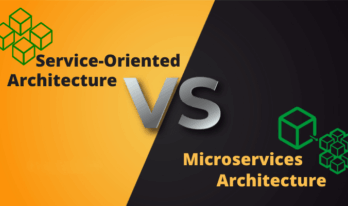Barebone Computers are now in demand for professional gamers, large businesses, IT, and networking industries. Although, not a lot of audiences are aware of Barbone Computers.
Moreover, when we think of computers, we imagine a monitor, a CPU, a mouse, a keyboard, and other accessories working as a single solution. The components also each have their own function and role for the system. However, while discussing barebone computers only include the essential elements to run the system. Hence, this article will discuss more on barebone computers and their minimal components.
Understanding more about Barebone Computers
What are Barebone Computers?
Barebone computers are partially assembled systems or are an unassembled suite of components. Moreover, it enables users to customize the systems and is more cost-effective than retail computers. Further, the systems are accessible for desktop computers, notebooks, server usage, or motherboard features.
Barebone is the term that refers to a partially built personal system that incorporates the basic features and uses pivotal components. Therefore, users chose barebone computers to utilize basic components while integrating them with the high-tech devices of their choice. It is also known as a base system.
It also meets users midway and bridges the gap between laptops and desktops. Essentially, laptops are compact but include their parts within the system, whereas a desktop is easily customizable but is slower in comparison. As a result, a barebone computer is the optimum middle ground as it is compact and customizable.
Common Components in Barebone Computers:
- Chassis: Chassis aka case or a system unit or a base unit is an important component that secures and manages other components. Moreover, a chassis offers structure, security, and cooling as its pivotal functions.
- Power Supply: Power Supply or Power Supply Unit (PSU) is a hardware component of the system that provides power to the other components.
- Motherboard: A motherboard functions as the main circuit board, system board, and logic board. Moreover, it is a foundation component of the system and is the biggest board in the computer chassis.
- Memory: A system memory is a physical device that stores and mages temporary and permanent information. Further, a RAM (Random Access Memory) stores temporary information, and (ROM) Read-Only Memory stores and manages permanent information.
- Video Card: A video card or a display adapter or graphics card is an extension card that integrates the system to the motherboard. Moreover, it is an important component as it helps display the information.
- Sound Card: A sound card, an audio output device, or an audio card that helps generate sounds through speakers and other devices.
- Additional Component: Further, there are other components available like a monitor, external cables (HDMI, Ethernet cable, VGA cable, etc.), keyboard, mouse, etc.
Features of Barebone Computers
Here are the top features of barebone computers:
- Firstly, it is a fast and simple system for assembling which saves costs and effort.
- It also offers more value than a fully-equipped desktop or a laptop.
- Moreover, it is a reliable system as the components work smoothly and synonymously.
- Further, users do not need to build it from scratch and just integrate the memory and storage.
- It is also a compact, light, and highly portable system that makes it easy to travel with.
- It is also a high-performing system that is easily upgradeable and supports multiple displays.
How to choose the right Barebone Computer?
Barebone computers must include a graphics card which is a pivotal component. Users must also look for barebone systems that include good graphics and provide good airflow. Moreover, businesses and users can select systems depending on the requirements.
Further, users need to monitor the motherboard and processor combination to ensure compatibility. It is also necessary for users to comprehend the multimedia functions within the interface.
Moreover, depending on the nature and requirement there needs to be a balance between heat dissipation and processing sounds. Although one of the major disadvantages of a barebone computer is scalability, it is necessary for users to identify the right permutations and combinations for their system.
Hence, barebone computers can benefit the users exclusively with the right suite of components. As a result, it helps save costs for manufacturers and their users.
Here are the Top High-Performing Barebone Computers
-
Intel NUC Frost Canyon Performance Mini PC:
Firstly, this version is installed with the Core i7 CPU, which increases its potential to outperform high-end and non-gaming laptops. Moreover, the system’s features are similar to the Intel NUC Core i9 processor which has 8 cores. Further, it provides various expandability options for a more customizable experience.
-
ASUS PN50 Barebone Mini PC:
The system offers excellent quality to its users and provides great performance with its combination of CPU and GPU in its processors. Moreover, it integrates graphic functions that rarely any other system can exceed. It is also powered by AMD Ryzen 4000 series with Radeon Vega 7 Graphics to provide optimum performance and efficiency.
-
ZOTAC ZBOX MI662 nano
This system is the barebone of all systems when it comes to its extensionality. Moreover, it stays true to its design by providing a subtle, quiet system and managing multimedia and multitasking.
Conclusion:
In conclusion, Barebone Computers offer a suite of components and structure, which makes it different from normal systems. It also helps users integrate basic components with high-end technology to build a customized system for various requirements.
Recommended For You: