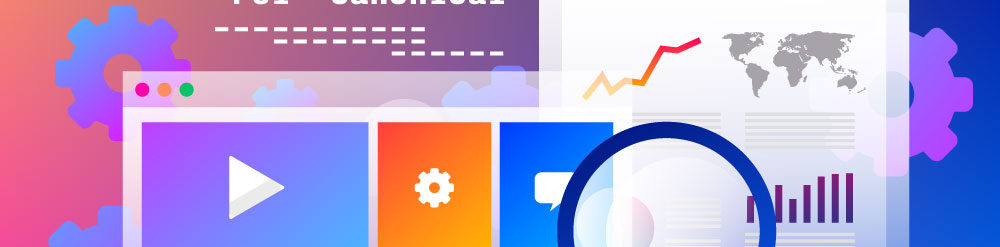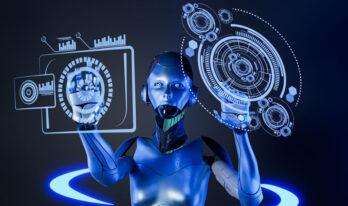Canonical URL is one of the most critical concepts in search engine optimization, and it plays the most vital role in handling and optimizing your website for better search ranking. This article will cover a canonical URL, why it is used, and how to set it up. Furthermore, we'll go through common mistakes to avoid, give you some tips on auditing, and outline best practices to apply canonical tags.
What is a Canonical URL?
A canonical URL specifies the preferred version of a webpage. It handles duplicate content on a website. When many URLs host similar or identical content, a canonical URL tells the search engines which one should consider as the source. All that is possible with the help of a unique canonical link element or, in other words, the <link rel= "canonical"> tag, which one needs to insert into the <head> section of the HTML code of a webpage. The canonical link element would look like this:
html
Copy code
<link rel="canonical" href="https://www.example.com/preferred-page-url" />
This rel= "canonical" tag tells the search engines that this URL in the href attribute is the main one and link signals must be combined into this URL, precluding any confusion over which page must be indexed and ranked.
An excellent example of how canonical tags work is Amazon, which had to deal with duplicate content considerations for sorting and filtering on product pages. To rectify these problems, Amazon resorted to using canonical tags pointing toward the main product pages that did not contain filters. This approach centralized their link equity and better indexed their content. Thus, Amazon allowed the search engines to point visitors to the main version of each product page, which helped the search engine rankings and improved the experience for visitors by offering a much easier-to-navigate, friendlier page.
Why Canonical URLs Matter?
- To Avoid Duplicate Content Issues
Duplicate content can arise for several reasons, including session IDs, tracking parameters, and URL structuring. If there is any duplicate content, search engines might get confused about which one to rank, diluting the ranking power and the visibility of the content. Canonical URLs allow web admins to indicate the primary URL to be indexed and ranked while preserving, at least in theory, the integrity of their SEO work.
- Consolidating Link Equity
When other websites connect to duplicate page versions, the "link juice" or link equity will be divided between different page versions. The consequence of such fragmentation can be a general lowering of overall authority and ranking strength for the content. A canonical URL would help consolidate the signals to a single and preferred page version so that all backlinks support the canonical URL's ranking strength.
- Improved User Experience
Canonical URLs make sure that the user experience is getting improved. It ensures continuity and that users do not see multiple versions of the same content. Canonical URLs make navigation smoother and more foreseeable. Thus, users will not be confused when they see many similar pages, which improves the user experience on the website altogether.
How to Implement Canonical URLs
- Adding the Canonical Tag: A canonical tag should be added to the HTML <head> section of your web page to implement a canonical URL. The tag should point to the preferred URL version of the content. For instance:
html
Copy code
<link rel="canonical" href="https://www.example.com/preferred-page-url" />
In this example, the URL inside the href attribute is the canonical URL that tells the search engines to consider this as the version to index and rank.
- Handling Duplicate Content on E-Commerce Sites: E-commerce sites often face challenges with duplicate content, especially when products have variations, filtering options, or pagination. For such sites, canonical URLs must be put into place properly. For example, if a product page has different URLs for filtering because of different color or size options, you must set a canonical to the main product page without filters. This will prevent duplicate content issues, and consolidated link equity will benefit the primary product page.
- Canonical URLs for URL Parameters: If your site uses URL parameters for tracking or sorting (e.g., ?utm_source=google or? sort=price), you should use canonical URLs that point to the base URL without parameters. This makes the search engines detect the main content without considering the parameterized URLs as a page. For example,
html
Copy code
<link rel="canonical" href="https://www.example.com/page" />
Here, all the different URLs with parameters will use the base URL as their canonical URL.
- Canonical URLs in CMS Platforms: CMS, such as WordPress and Joomla, have native options or plugins for handling canonical URLs. They need to be correctly set up to avoid conflict or misconfiguration. For example, in WordPress, with the correct SEO plugins available, canonical URLs can be set directly from the page and post editors without editing HTML code.
When to Use Canonical Tags
Canonical tags are helpful in the following scenarios:
- Duplicate Content: If identical content is present on more than one page or URL-for instance, a product page that uses various filtering for different options-canonical tags ensures that indexing and ranking are focused.
- URL Parameters: Whenever various URLs are hosted for the same content, because of sorting or URL tracking parameters, canonical tags refer to a base URL so that search engines know which is the main version.
- Content Syndication: When content is republished on other sites, canonical tags can indicate the source, helping to preserve the SEO value of the original content.
In all these cases, the canonical tag will get the search engine to index and rank for the preferred version of the content and, therefore, evade the negative repercussions of duplicate content.
Difference Between Canonical Tags and Regular URLs
A canonical tag is a web address used to access a webpage, assuming there are other versions with similar content. On the other hand, a regular URL is just the address used to reach a page. In that way, a canonical tag serves as an instruction to search engines on which one it should consider as more important over others, while a regular URL shows how users and search engines reach that page.
Fundamental Significance of Canonical Tags in SEO
Some of the important reasons why canonical tags are essential:
Preventing Duplicate Content Issues
Canonical tags help solve the problem of multiple pages with similar content on a website, which negatively affects your site's SEO. Using canonical tags ensures that duplicate content does not harm your site's visibility and ranking.
Consolidating Link Equity
Point all duplicate URLs to a single canonical version so that all backlinks contribute to the ranking power of the preferred page. This consolidation helps in boosting the authority and performance of the canonical URL.
Enhancing User Experience
Consistency in URLs prevents users from encountering multiple versions with identical content. This simplifies the browsing experience. Users are more likely to find what they seek without confusion, improving overall satisfaction.
Best Practices for Canonical Tags
- Use Absolute URLs: Use the complete URL, including https://, in your canonical tags to avoid uncertainty. This allows search engines to interpret the preferred URL correctly without any confusion.
- Maintain Consistency: Ensure that the canonical URL matches the URL structure, considering protocols such as HTTP versus HTTPS and variants of domains. Inconsistency here can cause confusion and potential search engine optimization issues.
- Avoid Self-Referencing Canonicals for Unique Content: While it is acceptable to use self-referencing canonical tags (where the canonical URL is the same as the current page URL), it is not always necessary. You can focus on setting canonical URLs for pages with duplicate content issues rather than use them for unique content.
- Implement Site-Wide: In large websites, canonical tags should be deployed on all pages containing duplicate content. Extensive auditing is needed to detect such pages containing duplicate content and use canonical tags wherever necessary.
- Regular Monitoring and Updates: Regularly check the correct implementation and accuracy of your website's canonical tags. Monitor for any changes in indexing and ranking through SEO tools and analytics platforms and update your canonical tags if necessary.
How to Implement Canonical Tags for CMS and HTML

For HTML:
- Duplicate Content: Check for pages that have identical or similar content.
- HTML Code Editing: Add the canonical tag to the HTML of each duplicate page and, in the <head> section.
- Canonical URL Specification: The href attribute in your canonical tag must include the complete URL of your preferred version of content.
- Testing of Implementation: Utilize SEO tools to ensure the canonical tags are appropriate and working.
For CMS Platforms:
- Use SEO plugins: Most modern CMSs, like WordPress, provide plugins for SEO, which give you the right to fix canonical URLs without actually going into the HTML code and editing.
- Set Canonical Settings: Most of the time, you'll need to go into its settings to mention what the canonical URL will be for your page or post.
- Verify the Implementation: Go with the front-end HTML of your pages to check whether canonical tags have been correctly implemented.
Common Mistakes to Avoid with Canonical Tags
1. Incorrect Format or Unreachable Canonical URL: Ensure that the canonical URL is well-formatted and accessible. Broken or incorrect format URLs may cause problems related to the indexing and ranking capabilities of the search engines.
2. Overuse of Canonical Tags: One should also avoid using canonical tags that redirect low-quality or irrelevant pages as it will hurt their ranking capability in search results. They are meant to sort out duplicate content issues, not for ranking manipulative purposes.
3. Negligence of Internal Linking: Internal linking that ensures the canonical version of the page is pointed out helps solidify the page's importance. This kind of consolidation aids in better link equity and helps raise canonical tags' efficiency.
How to Audit Canonical Tags
- Use SEO Tools: Tools like Screaming Frog or Google Search Console can help identify canonical tags and check for issues. These tools provide some context on how the search engines interpret canonical tags.
- Check for Consistency: Determine the consistent canonical tags across all pages with identical content and correctly point to the preferred URL. Inconsistencies will create confusion and problems with indexing.
- Review Redirects: Ensure improper redirects of canonical URLs; otherwise, it will affect their effectiveness. Proper configuration of redirects is the most vital factor in keeping the integrity of canonical tags.
Summing Up!
Canonical URLs are essential SEO features for tackling duplicate content, consolidating link equity, and enhancing user experience. Once you understand how to use canonical tags effectively, you ensure that search engines index and rank the most authoritative version of your content, thereby increasing your website's visibility while supporting a positive user experience through consistent relevance.
Regular audits and best practices will go a long way in keeping the integrity of your SEO effort. Key actions include proper formatting of URLs and internal linking strategies aligned with canonical URLs. Remember to always be vigilant and make necessary changes to have an optimally performing website that will help you secure its rank in the long run, in search engines.
For more insights, Visit us at WisdomPlexus!