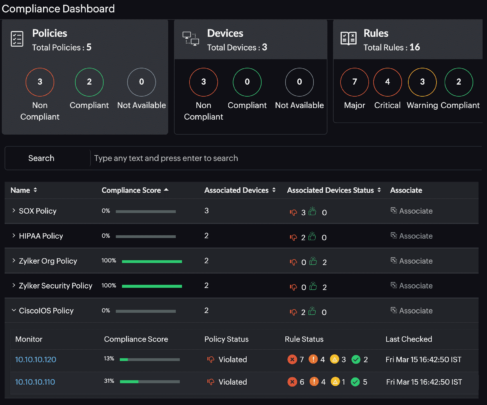Network configuration management can be defined as a discipline in the IT, wherein the consistency and the flow of the network for effective communication is maintained.
This process involves configuration changes, configuration backup as well as network auditing.
It can further be explained as a record wherein system admins can look for any help while making any changes in the existing network infrastructure.
Network configuration management tools assist the system admins in keeping track of any network changes and also help in meeting compliance requirements.
Below mentioned are some of the network configuration management tools that you can look into for your needs.
List of Best Network Configuration Management Tools
- rConfig
- Batfish
- Network Configuration Manager
- ManageEngine Site24x7
- SolarWinds Network Configuration Manager
- ManageEngine Network Configuration Manager
- Spicework Network Configuration Management
- WhatsUp Gold Network Configuration Manager
- Net LineDancer
- TrueSight Automation for Networks
- Lan-Secure’s Configuration Center
- WeConfig
- cBackup
rConfig
rConfig is a network configuration management tool that allows system engineers to take snapshots of their network devices.
A snapshot here refers to the collection of information on the devices.
With rConfig, users can themselves select the type of command they want to use against devices.
Moreover, users can even schedule their tasks with it too.
Users have to map rConfig with the commands they want to run against a category of devices and add devices to the same category.
Key Features:
-
- Alerts, Reporting and Notification: Users are notified and alerted in any case of changes happening in the networks.
- Customizable: Users can install more features according to their needs.
- Network Automation: Because of rConfig’s automation capabilities, the delivery of network configuration is much faster.
Price:
-
- RCONFIG V3.X – PERSONAL: Users are not charged anything for this version of rConfig.This is free only for personal use. Users get the benefits like unlimited installations and unlimited devices per instance.
- RCONFIG V3.X – GOLD: Users are charged €499/year in this plan. Users can experience the benefits like unlimited instance support, unlimited device management license, and support for resolving any bug and security issues.
- RCONFIG V5 – PROFESSIONAL: Users get charged €999/year in this plan.Users in this plan experience all gold plan benefits and also installation as well as setup supports and priority support for any fixes and bugs.
Also Read: List of 10 Network Security Audit Checklist: You Need To Follow
Batfish is an open-source network configuration analysis tool.
Whether a user is using it for the planned network or on the current network, it finds the errors within and ensures their correctness.
Configuration information is fed to Batfish with the help of snapshots that include information related to routing data, up/down status of nodes/links, etc.
After the supply of data through snapshots, Batfish creates models that are investigated with questions with Pybatfish.
The questions are related to snapshot inputs, routing protocols, packet forwarding, and many more.
Key Features:
-
- Compatible: Batfish is compatible with operating systems like Mac OS X and Ubuntu 18.04 LTS.It is also compatible with the systems that support Docker.
- Centralization: Users can quickly troubleshoot issues related to network issues or behavior changes because of their centralized representation.
- Real-Time Map: Users in Batfish can experience the real-time network map, giving them an accurate estimation of network status.
Price: Batfish is available under The Apache Software License, Version 2.0
Network Configuration Manager by ManageEngine is an automated network configuration and change management (NCCM) tool. It enables real-time change management, cutting-edge configuration management, compliance auditing, firmware vulnerability management, and more.
The tool focuses on key network concerns such as configuration frictions and compliance violations, offering appropriate strategies to fix them. For enhanced performance and effective outcomes, it automates the configuration tasks, saving time on repetitive activities.
Key Features:
-
- Configuration Change Management: Network Configuration Manager allows monitoring of the entire configuration change management and change workflow, preventing significant network disasters.
- Search Configurations and Devices: The tool helps in default and advanced configuration searches, which are manually set on a regular basis.
- Configuration Automation: This feature helps automate repetitive network configuration tasks such as updating firmware, applying compliance policies, and so on.
- In-depth Reports: Get reports of the complete configuration directory and network devices easily while monitoring each activity with this tool.
- Configuration Comparison: The tool allows comparison of the previous and ongoing configurations to track the changes and identify effective ones.
- Compliance Monitoring: Stay compliant with security policies across the world with Network Configuration Manager.
- Firmware Upgrade: The tool offers firmware upgrade options with the feature of Hardware Inventory while keeping devices safe.
- Role-based Access Control (RBAC): Restrict unwanted threats and unauthenticated network or device access with standard RBAC.
Price: The pricing of Network Configuration Manager depends on the user, number of devices, and usage, which starts from $238 and goes up to $31,998. The tool also has a 30-day free trial edition.
ManageEngine Site24x7 is an all-in-one network configuration management tool that ensures enhanced visibility, scalability, and compliance. It strengthens device configuration by initiating effective inaccuracy and misconfiguration detection.
The tool boosts the overall security of organizations, limiting human errors, supporting cross-team collaboration, and establishing device recovery plans. It also offers other benefits such as an intelligent dashboard and features to edit and upload configurations.
Key features:
-
- Monitor any device: Users can monitor any type of device within a network with Site24x7. It offers over 350 device templates, supporting device types from more than 75 brands.
- Track firmware vulnerabilities: Stay safe from possible security threats by efficiently identifying firmware vulnerabilities.
- Compliance monitoring: The tool allows businesses to follow security guidelines such as Cisco IOS, SOX, HIPAA, CIS Cisco ASA, the PCI DSS, and any other customized policies.
- Automated network configurations: Site24x7 supports network automation using configuration templates (or configlets), making configuration faster and standardized.
- Configuration backups: Keep track of previous and ongoing configurations with regular backups.
- Track unauthorized changes: Identify and eliminate unauthorized configuration changes and maintain security.
Price: Site24x7 has different licensing plans for companies of different sizes, which start at $35 per month. It also offers a free, 30-day trial version.
SolarWinds NCM (Network Configuration Manager) helps save time and improves network performance and reliability by automating tasks across multiple routers or switches from various vendors.
System engineers can take its help in recovering from the configuration changes by referring to the backups and restoring the last right configuration.
Users can even create regularly scheduled reports to be informed on the status of your network.
Users get notified through pre-configured reports whenever there are any compliance violations.
Key Features:
-
- Vulnerability Detection: SolarWinds NCM alerts users whenever a change is noticed in any configuration.
- Network Automation: Users can save time and reduce efforts while making manual updates as SolarWinds NCM leverages network automation for making bulk changes to wired or wireless devices.
- Network Inventory: Users need not spend time updating device information as SolarWinds NCM helps maintain an accurate and updated inventory of network devices.
Price:
Users can experience the working of SolarWinds network configuration manager for $1,630.
For subscription and perpetual licensing, users need to contact the sales team of SolarWinds network configuration manager.
Network Configuration Manager by ManageEngine is a multi-vendor network supporter and compliance solution.
It is ideal for network devices like switches, routers, firewalls, etc.
Users with the help of the Network Configuration Management tool by ManageEngine need not put extra effort into handling the complete network lifecycle.
Instead, the tool itself does so by automating entire lifecycle device configuration management.
Key Features:
-
- Configuration Management: Users need not worry about the backup of device information as it can be pre-scheduled.Moreover, track any kind of changes done through a centralized user interface.
- User Activity Tracking: Track any kind of changes done within the network by getting complete records of it.
- Distributed Network Management: Users can easily track any network health within a distributed network with this tool.
Price: Users need to contact the sales team for quotes.
Spiceworks Network Configuration Management helps users to understand any network changes done on the network.
It uses SNMP protocols for establishing a connection to network devices and then uses SSH or telnet for executing commands to log in and later create the backup.
It does so with the help of TFTP servers that transfers data from one end to another.
It takes the backup of network devices as well as running configurations thus allowing users to review any changes done and even correct them later.
Key Features:
-
- Compatible: The tool is compatible with a variety of devices like Cisco, Dell, HP, Adtran, Alcatel, Juniper, Nortel, and 3COM.
- Device Scanning: Receive information about the devices present in the network and any error generated because of the same.
- Backup: Easily analyze for corrections with the device information stored through it.
Price: It is a free tool.
Network Configuration Manager by WhatsUp Gold is a network monitoring tool, giving a centralized view of the network device configurations.
It saves a lot of time for users as it automates the process of network configurations and addresses the issues of change management related to switches, routers, and firewalls present on the network.
If any changes have been made to any network, it simultaneously alerts the users about the same.
Key Features:
-
- Archive Network Configurations: Securely archive the configurations of your network and devices whether a start-up or running one. Moreover, it benefits the users with the central archiving of network configurations.
- Bulk Changes: If users are using bulk devices, the changes in configurations of them can be easily done. It does so because of its automation feature wherein the process is automated rather than changing passwords for each device.
- Security: With the help of automation feature, network admin automate configuration and change management for eliminating repetitive configuration tasks. This thus approves only the authorized configurations to run, thereby uplifting the security of networks.
Price: Users need to contact the sales team after the free quota is exhausted.
Net LineDancer, by LogicVein, is a simple network configuration and change management software.
Like other tools, it provides information related to network devices like routers or switches.
It only provides reports in regards to inventory, but detailed info on hardware and software as well.
It provides users with a web-based interface for their ease.
Key Features:
-
- Multi-Tenancy: Because of the installation of SmartBridge a user can manage its network from a single location, even if a network has multiple subnets.
- Terminal Proxy Auto-Login: Users need not remember multiple credentials for logging in. Instead, with the help of the terminal proxy log in feature, if the user had been authenticated earlier into Net LineDancer to SSH/Telnet, they now can automatically log in.
- Cisco PnP Support: Cisco PnP with Net LineDancer will ensure a hands-free configuration of new equipment.
Price: Net LineDancer provides a 30 days free trial.
This includes enterprise-class NCM suite, fully functional product evaluation, 100 devices with a free trial, and 2 SmartBridges and Zero-Touch PnP.
After the free trial is exhausted, users need to contact the sales team for packages.
TrueSight Automation for Networks by BMC assists users in managing network devices.
The technical team could manage network devices from multiple vendors.
Like an efficient network configuration management tool, it allows users to detect any network change and report the same.
Moreover, it ensures the security of the organization by enforcing a role-based user security model.
Key Features:
-
- Threat Correction: With the automation process's help already in operation, it analyzes potential vulnerabilities present across network devices.
- Compliance: Users have the benefit of providing limited access for any changes to be done regarding security. Moreover, users can also show compliance to standards like CIS and DISA through pre-configured policies.
- Provisioning: Users can add more devices according to business needs.
Price: Once the free trial is exhausted, users need to contact the sales team for the price.
Configuration Center by Lan-Secure is a windows based network configuration tool.
It is ideal for the Telnet SSH and SNMP devices.
The configuration center is apt for organizations wherein distributed administration is in process.
It tends to collect device configurations from any network devices from any location.
Moreover, users with Configuration Center can quickly get information about the backup configurations, history changes, and even restore network devices' configuration.
Key Features:
-
- Real-Time Updates: It provides real-time updates regarding network configurations.
- Backup: Users can access the information of a particular device for a specific date and time.
- Reports: Receive reports and statistics even for L2 and L3 interfaces.
Price: Users get charged $99.00 for 10 devices.
For unlimited devices, users need to contact the sales team of Lan-Secure.
WeConfig, by Westermo, is another network configuration manufacturing tool that helps users in deploying bulk configurations.
It is suitable for industrial works majorly.
Users, for locating connections to the WeConfig computer, have to use WinPcap 4.1.3.
WeConfig, with the help of the Westermo FRNT ring network protocol assists users, minimizes the time to reconfiguration in networks up to 20 ms for 200 switches.
Key Features:
-
- Reliable: It eliminates any manual risk related to the configurations.Moreover, it allows users to automate time-consuming routine configurations.
- Security: WeConfig performs security checks and suggests modifications.
- Diagnosis: Reduces the risk of disruptions by presenting the users a diagnostic data in simple visual formats.It provides information like Uptime per device, FRNT status, Link-up- Link down indication, and many more.
Price: Users need to contact the sales team for the price.
cBackup is an open-source network equipment configuration back up tool.
With the help of version control, it allows users to track down the changes too.
Users, with the help of cBackup can even customize hardware support.
Key Features:
-
- Open-Source: It is free to use under AGPLv3 license.
- Transparency: Users are the ones having complete control of their data and every code is available as open-source.
- Customization: Describe your tasks via CLI script and/or SNMP command sequence and users can schedule their tasks from cBackup.
Price: It is open-source under the AGPLv3 license.
Conclusion:
Network configuration tools allow you to monitor the status of your network and the devices connected to it.
However, to have a better understanding of the capabilities of these tools, users can set up a small test environment to have better clarity about these tools.
Also Read: 10 Best Open Source Network Monitoring Tools