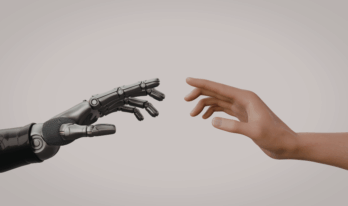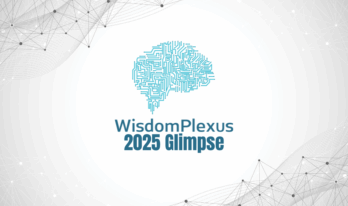Bridge in networking is a device used to connect network segments. In IT, computer networks are groups of computers connected via a single network to perform tasks and to transfer data. If two computers are connected to a single network, we can access the data stored in the computer from another computer connected to the same network.
Above all, data transfer performs faster via a network. We can also connect printers and scanners on the network to make it visible for other computers which are connected to the same network. Various physical devices are available today to establish the connection between computers and hardware on the network. Computer networks require devices like bridges, routers, hubs, and switches for the connection of computers and hardware on the network.
An Overview of Bridge in Networking
Bridge in Networking
The Bridge is a network device that is used to connect one or more network segments or LAN to create a single network. We can connect multiple LANs together via a bridge to form a single larger LAN.
In simple words, suppose we connect a set of computers to LAN 1 and another set of computers to LAN 2. To connect all the computers together to work on the same network, instead of connecting each computer to a single LAN, we can connect LAN 1 and LAN 2 together with the help of a bridge network device.
The architecture of bridge devices is similar to a repeater and hub. We use it to broadcast the data to each network. Similarly, bridge transfers the data from source to destination securely with the help of a MAC address or physical address. With the help of a MAC address, we can also prevent data traffic.
Functions of Bridges
- Bridges divide LANs into different segments.
- The bridge follows the OSI model.
- It stores the MAC address of each node on the network.
- It reduces the traffic on the network by dividing the LANs into different segments.
- Translational bridges filter the data with the help of the source and destination of the frame.
- Similarly, we can use bridges to interconnect multiple virtual LANs together.
Types of Bridges
There are 3 different types of bridges in the computer network.
Bridge in Networking: Transparent Bridge
As per the name, this bridge is transparent and is not visible to other devices on the network. It is also known as a learning bridge. A Transparent bridge is a self-updating device, as soon as it connects to a network it starts creating the table of terminal addresses. Therefore, it is a simple device that works as a plug-and-play device.
Bridge in Networking: Translational Bridge
We use the Translational Bridge to connect two different types of networking systems. This bridge translates the receiving data first and then transfers it to the destination. The information on the frame is updated or deleted depending on which direction the data is transferred.
Bridge in Networking: Source-route Bridge
In these bridges, the source station performs a routing operation. Frame suggests the route to follow to prevent the looping problem. Host discovers this frame by sending a special frame known as the discovery frame. In other words, this frame spreads across the network to find all the possible routes to the destination that will avoid looping.
Working of Bridge in Networking
A bridge is a connection between two different LANs. It collects all the packets from one side and passes them to the other side. It has a special feature of passing only the selective packets from the set of packets. Here are the following tasks a bridge performs:
- A bridge collects all the data and packets from both segments, A and B.
- To send the packets to the respective destinations, the bridge constructs a table of addresses. We use these addresses to identify the destination of the segment to send the packet.
- The bridge discards all the packets from LAN 1 to the device on LAN 1. It also sends packets from LAN 1 to a computer on LAN 2.
Use of Bridges
- We use bridges to connect two or more segments having a similar protocol.
- It establishes communication between the nodes or devices of different LANs.
- With the help of a bridge, we can increase the capacity of a network of a single LAN.
- Bridges work on data link layers. So the data is transmitted as data frames. When the bridge receives a data frame, it has to take permission from the database to pass the frame.
- If the data has a destination on the same network. With the help of the MAC address, it transmits the data to that node.
- If the data has a destination on a different connected network, then the data is forwarded to that network.
- To prevent the node failure from disturbing the whole network, bridges decide before sending the frame to the destination node.
- If the MAC address is not available for a particular frame. Bridges broadcast the frame to each node.
- Bridges can switch any form of a packet because it only considers the MAC address of the packet and not the type of packet while switching.
- Likewise LAN, Bridges can also connect virtual LANs to create a larger VLAN.
- Some modern devices use wifi to connect to a network. We require a wireless bridge to connect such wireless devices.
Benefits of Bridges in Computer Networks
The benefits of bridges of computer networks are as follows:
- The main benefit of a bridge is that it can act as a repeater to extend the capacity of the network.
- We can interconnect networks with different topologies.
- Bandwidth also increases as individual nodes share different collision domains
- Dividing the LAN into different segments can reduce network traffic.
- The bridge creates a frame buffer when different LANs use different addresses.
- The bridge is transparent. It is a plug-and-play device that does not require special hardware or software.
Conclusion
In a computer network, a bridge plays a very important role. It connects different LANs together and forms a single network. It extends the capacity of one LAN. We also use bridges to transfer the data frames from one LAN to another. It is a faster way to transfer data.
Similarly, the bridge collects the data with the MAC address of the source and destination of the data. It is a simple plug-and-play device that does not require any additional hardware or software.
Recommended For You: