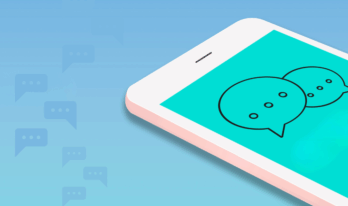Have you ever lost what feels like half of your morning just searching for a single piece of information? Maybe it's some clause on a vintage contract, last quarter's sales report, or some technical diagram some guy from the engineering team gave you months back. You check the shared drive, your inbox, the intranet, and perhaps even a chat log. The file is there; you are certain it is, but it is hunting for a needle in an electronic haystack. This nagging daily task is exactly what AI Enterprise Search can resolve.
Imagine it as an intelligent, super-powered librarian for all of your company's knowledge. A simple search box that only searches for file names or keywords is not like this. An AI Enterprise Search system gets what you are searching for. It makes the connections between disparate pieces of information, understands context, and provides you with just what you need, not a list of somewhat associated documents. This is not about some flashy new feature; it's about reclaiming time for your team and unlocking the hidden value in the data you already possess.
What Makes AI Enterprise Search So Smart?
So, what makes this technology different from the search bar we all know? The magic is in some clever features that combine to understand your intent, not your keywords.
Most important of all is its capacity to comprehend natural language understanding. You do not have to recall precise titles or precise jargon. You can pose a question about the way you would pose one to a colleague: "What was our strategy for marketing the winter product launch?" The system will interpret the intent behind the words and derive pertinent information from presentations, meeting minutes, and campaign briefs, even if the word "strategy" is never used in any of them.
Key Features of AI Enterprise Search
- Understands Natural Language: You can ask questions like you would ask a human, and it understand what you mean. The way humans understand.
- Smart Search (Semantic/Vector): It returns correct answers even when you don't use precise words, based on meaning rather than keywords.
- AI-Powered Answers: Employs generative AI to provide direct, condensed answers from your company's information.
- Learns Over Time: Improves the more you use it, and returns more pertinent results based on previous searches.
- Searches Everywhere: Can search through emails, documents, cloud apps, and databases simultaneously.
- Always Up-to-Date: Keeps data constantly refreshed so you can access the newest information.
- Respects Permissions: Only displays data that you're permitted to view, keeps sensitive data safe.
- Supports Different Formats: You can search by text, voice, images, or even video.
- Works Inside Your Tools: You can search within apps such as Slack, Chrome, or Microsoft Teams.
- Gives Short, Clear Answers: Rather than lengthy lists, it provides you with instant summaries with reference links.
- Tracks What's Working: Indicates what searches are trending and where individuals are not finding answers, and improves content.
- Follows Privacy Rules: Safeguards your data and adheres to privacy laws such as GDPR or HIPAA.
To understand the difference between traditional search and AI enterprise search, let's see the following example:
| Search Query | Traditional Search Might Return | AI Enterprise Search Understands |
| Q3 Sales challenge in Europe | Files having the words “Q3,” “sales,” “challenges,” and “Europe” individually. | The desire to study difficulties. It identifies appropriate slides, email conversations regarding obstacles, and the latest report on conditions in Europe, encapsulating the major issues. |
Tools In AI Enterprise Search
AI enterprise search is not a visionary concept anymore. It helps companies in searching for information more rapidly and intelligently. Below are some of the leading tools revolutionizing how businesses search and discover information:
Microsoft Copilot
- Ideal for organizations on Microsoft 365 (Word, Excel, Outlook, Teams).
- You can query like:
"Show me all comments made on last month's Acme Corp project." - Copilot will scan your emails, files, and conversations to present you with an unambiguous, organized reply, like a brilliant assistant who knows it all.
Google Cloud Search
- Best for teams working with Google Workspace (Gmail, Drive, Docs).
- Taps into Google's powerful search engine to locate information in all of your Google apps, no matter how deep it is hidden in some folder you would have forgotten about.
Glean
- Ideal for businesses utilizing a combination of tools (Slack, Salesforce, Notion, etc.).
- Glean learns your team's behavior and refines search results over time. It surfaces the most relevant content based on collaboration habits.
Elasticsearch
- Ideal for technical teams that need complete control.
- It is open-source and extremely customizable, used to construct customized search platforms for enterprise-level needs. Most other search tools are built on top of it.
Coveo
- Designed to provide personalized search experiences.
- It relies on AI to know what the user is doing and make the relevance better. Used in customer support, e-commerce, and internal knowledge bases.
Algolia
- Reckoned for being fast and developer-friendly.
- It supports keyword and semantic search (NeuralSearch) and integrates with websites, apps, and internal tools seamlessly.
IBM Watson Discovery
- Optimized for deep understanding of documents.
- It applies AI to uncover insights from huge amounts of text—perfect for verticals like healthcare, legal, and finance.
Slack Enterprise Search
- Slack's native search is complemented by AI-based tools such as Glean or Guru.
- It can search between conversations, files, and integrated apps, serving up intelligent, permission-granted results right in your workspace.
Selecting the Right Tool
Selecting the correct tool is based on your business's current software, the particular issues you're trying to address, and the budget. The most important thing is finding a solution that will integrate well with existing tools and exhibit actual intelligence about natural language.
Select a tool based on:
- What software do you already use with your team?
- The type of information you need to locate.
- How much can you spend, and what are your technical requirements?
The right tool is one that integrates easily into your workflow and can interpret natural language.
Benefits of AI Enterprise Search
The actual benefit of installing an AI Enterprise Search system is not simply having faster search for files. It's about what your employees are able to do with saved time and new knowledge. Alongside, eliminates frustration and enables individuals to make more informed, data-driven decisions because they have the complete picture. It gets new employees up to speed quickly by providing them with straightforward access to company knowledge. It creates innovation by enabling teams to find previous ideas and research they can build upon.
Final Words!
Ultimately, AI Enterprise Search is about technology serving humans, not vice versa. It's about ending the perpetual search for information and beginning the more critical work of applying that information to advance your business.
To learn more, visit WisdomPlexus!
FAQs
Q: What is the best AI search tool?
Ans: Tools such as Andi, Perplexity AI, and ChatGPT Search are top picks for intelligent, quick answers. They employ AI to interpret your questions and provide clear, useful answers.
Q: What is enterprise AI search?
Ans: It is a type of intelligent Google for your business. It assists employees with searching files, emails, and information throughout all work tools by leveraging AI.
Q: Which are the top AI tools?
Ans: Leading tools in 2025 are ChatGPT, Copilot, MidJourney, UiPath, and Zapier. They assist with writing, coding, automation, designing, and so much more.
Q: What is enterprise search?
Ans: Enterprise search enables you to discover information from all company systems in a single location. It saves time by searching across emails, documents, and databases.
Q: How does enterprise search work?
Ans: It gathers and organizes data from various sources, then displays results when you search. Advanced tools even recognize natural language and provide intelligent responses.
Also Read:
6 Essential and Popular Enterprise AI Skills for 2024
Generative AI Workflow Automation in Modern Enterprises
How Edge AI for Business Operations Is Reshaping Enterprise Productivity