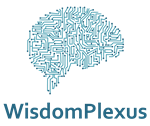LDAP Monitoring Tools constantly monitor the availability, performance, login time, and response time of servers. Moreover, it ensures the smooth functioning of these servers 24×7.
Further, as businesses expand there is a dire requirement to organize user data and assets. These assets are also categorized in a hierarchical structure to simplify their storage access. As a result, LDAP monitoring tools help businesses store, manage, and secure confidential information.
Hence, in this article, we will understand LDAP and its various monitoring tools that are now available.
LDAP Monitoring Tools: You Need to Work with
What is LDAP?
LDAP is an abbreviation for Lightweight Directory Access Protocol. It is a software guideline that allows users to locate and access data about the business. It can also help access data about individuals and resources like files and devices in the network.
Moreover, LDAP refers to the “lightweight” category of Directory Access Protocol. It is also a part of X.500 which is a standard for directory services in the network. Further, the directory helps users locate the data in the network.
Especially, on TCP/IP networks, the domain name system relates the domain name to a unique network address from a specific location. However, users may be unaware of their domain name. LDAP also enables users to forage an individual without locating them.
Above all, it works with most vendor directory services like Active Directory. Most importantly, LDAP shares information about users, services, systems, networks, and applications. It uses a directory solution for applications and services hence making it easier to implement.
Levels of LDAP Directory:
An LDAP design uses a simple “tree” hierarchy that consists of the following levels:
- The Root Directory.
- Countries.
- Organizations or Companies.
- Division, departments, and other units within the business.
- People, files, and other information about the resources.
How does LDAP work?
LDAP is a cross-platform system protocol that uses directory services for authentication. Moreover, it provides communication language solutions that connect to other directory service servers.
These directory services also consist of usernames, passwords, and computer accounts. Therefore, it provides access to the information upon request. In other words, LDAP acts like a virtual phonebook with a large directory of contact information for different users.
LDAP Data Components:
LDAP certainly requires various components to execute tasks. Most importantly, it needs to query and display data to users. Hence, here are the most pivotal components:
- Attributes: LDAP systems stores the actual data as attributes. Moreover, all the attributes are associated with a specific category of attributes signifies the way clients and directory servers interact. Further, attribute values include large sets of data that users store and access regularly.
- Entries: Attributes define the features of users or assets, similarly an entry describes the user or asset by listing the categories of attributes. However, it is important to consider that attributes come with a set of limitations. Hence, businesses need to associate an attribute with an entry to completely utilize it.
- Data Information Tree (DIT): In an LDAP system, data is categorized by attributes that represent only a few assets and their information. Further, the remaining information is accessible through the entry’s placement in the LDAP system.
Moreover, each entry is set up as a branch on the Data Information Tree. Hence, it organizes assets as each entry in the LDAP tree symbolizes almost anything.
- Schemas: A Schema includes a construct of relations between ObjectClasses and attributes definitions that come under the same category. A single DIT includes various schemas that create the entries and their attributes.
The Relation between LDAP and Active Directory
LDAP is a method of communication with the Active Directory. Furthermore, LDAP is a system protocol that is comprehensible by various directory services and access management solutions.
That is to say, LDAP is a directory services protocol and an Active Directory is a server that utilizes that protocol.
SolarWinds Server & Application Monitor
SolarWinds SAM is one of the best LDAP Monitoring tools that provide insights on Active Directory issues, performance, and general compliance. It also verifies policies and services to ensure adherence.
It certainly monitors LDAP sessions to develop metrics that associate with server load, bind time, client session, etc.
Nagios
Nagios is one of the more popular tools as it provides complete LDAP Monitoring for servers and protocols. Further, it enhances the availability of servers, services, and applications. Hence, it can rapidly detect network outages and protocol failures.
It also helps test and monitors the capabilities that connect and bind member instances. Further, Nagios offers two various tools for LDAP monitoring, namely, Nagios XI and Nagios Core.
ManageEngine Applications Manager
ManageEngine’s Application Manager offers a comprehensive feature that monitors an LDAP Server. It is one of the best tools for monitoring LDAP servers that manage the availability and performance.
It also helps monitor the proportion of time for a user to log into a domain. Hence, monitoring the login time, response time and availability enables users to confirm if the LDAP server is functioning.
IBM Cloud Application Management
IBM Cloud Application Management is an APM solution that offers LDAP Monitoring features. Moreover, it tests the services by connecting to an LDAP server and attempts to locate a specific entry. Hence, once the server locates the entry, it reverts the content to the monitor.
It also uses SSL to authenticate and associate with the LDAP server. Further, it configures the LDAP monitor to comprehend the protocols and the directory.
OpsView LDAP Monitoring
OpsView offers one of the latest LDAP Monitoring Tools for smooth functioning and execution. It also constantly checks LDAP service availability and replication status. Hence, it identifies issues to manage availability and access to all the critical systems using the credentials.
ZenPack
ZenPack was developed and supported by Zenoss Inc. It is open-source and one of the fastest LDAP Monitoring tools. Moreover, it monitors the response time in milliseconds.
Further, it provides users with community support via online forums. It also offers enterprise support to Zenoss customers who possess active subscriptions.
Also Read:
Here are the Benefits and Examples of Enterprise Service Management